In a Six Sigma project, the SIPOC diagram is one of the important tools in the Six Sigma DEFINE phase of the DMAIC framework. In Lean Six Sigma Green Belt course, and even in free Lean Six Sigma course, you will learn that it is an acronym that stands for Suppliers, Inputs, Process, Outputs, and Customers. The SIPOC diagram is fairly common among business process experts as a logical way of looking at a process in terms of a series of steps; that converts an input into an output. Inputs come from suppliers, and the outputs go to customers. It helps clearly understand the purpose and the scope of a process. Let’s have a look at the SIPOC diagram in more detail.
Attend our 100% Online & Self-Paced Free Six Sigma Training.
A SIPOC model Example
In this figure, you can see an example of the format of a SIPOC diagram. It is a visual tool for documenting a business process from the beginning to the end. Those diagrams are also referred to as high-level process maps because they do not contain much detail. It is a vital supplementary component to a process map. With this tool, we build our first organized view of the work process and set the foundation for applying the breakthrough DMAIC strategy. A SIPOC structure helps the process owner and those working on the process to clarify the primary elements of a process and agree on on the boundaries of what they will be working on. It is always completed by the sequence of Process, Outputs, Customers, Inputs, and Suppliers. Sometimes; it can also be known as POCIS diagram. COPIS follow the reverse order i.e. Customer, Output, Process, Input, and Supplier.
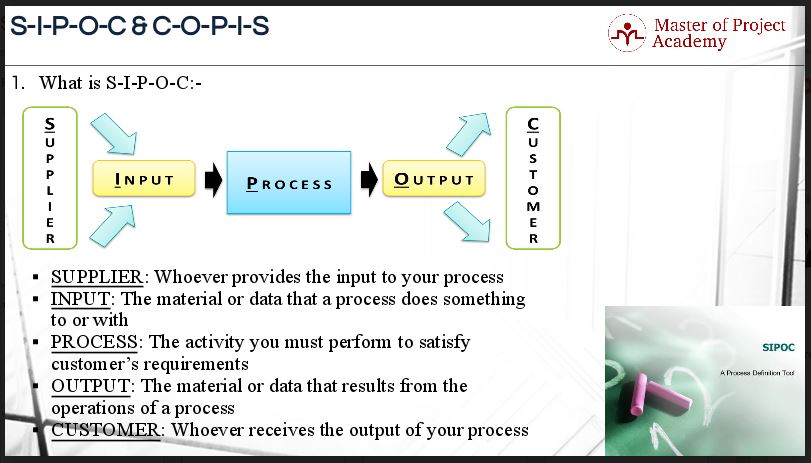
When to use SIPOC?
Let us now see when we need to use that important diagram. It is useful for focusing a discussion and helping team members agree upon a common language and understanding of a process for Continuous Improvement. In Six Sigma, SIPOC is often used during the “Define” phase of the DMAIC improvement steps. One should use this diagram when process management or an improvement activity is underway since it’s important to get a high-level understanding of the process’s scope first.
Why do we need SIPOC in process improvement?
It is equally important to understand why we need SIPOC. Please have a look at these explanatory points.
The SIPOC tool is particularly useful when the following is not clear:
- Who supplies inputs to the process?
- What specifications are placed on the inputs?
- Who are the true customers of the process?
- What are the requirements of the customers?
The benefits of constructing a SIPOC diagram take place when a team:
- Needs to understand the basics that make up the process
- Needs to record knowledge about a process in an easy-to- view format
- Needs to make concise communication to others about a process
Generating an effective SIPOC diagram
To generate a SIPOC, that is effective, requires an effective brainstorming session. During a brainstorming session, team members often fill in SIPOC charts by starting with the center column: Process. The process column is kept simple; ideally, it lists no more than five steps and each step consists of an action and a subject. Once the team agrees upon how the process gets documented, they move on to list the outcomes and customers of the process. Then they work backwards from the center of the diagram to identify the input and suppliers. Because SIPOC diagrams are often completed in this manner, they are sometimes referred to as POCIS, Process, Output, Customers, Inputs and Suppliers diagrams.

Why work backwards in SIPOC?
Why should we work backwards in SIPOC? Let us try to find the answer here. SIPOC is an advanced level process overview of the existing and steady-state process. The COPIS diagram is an advanced level process overview of an optimized process. The opposite idea of SIPOC, which is also an acronym called COPIS, has also been around for some time. It’s often used in Six Sigma quality projects as an “outside-in” approach to looking at, and possibly streamlining, a business process from the customer’s point of view.
Applying COPIS as a tool can be described as “operational COPIS.” It is limited to the scope of an individual project—usually a single process, or at best, a few more processes that affect that process. It is actually true that businesses can derive much broader and more sustained benefits through strategic COPIS and not just limit it to an individual process or project.
Please note that SIPOC and COPIS is not equivalent to Process Mapping or Flow-charting. SIPOC is considered as a traditional tool while COPIS is the latest tool. Nowadays, many process improvement projects directly begin with COPIS framework. It’s just a matter of your approach towards the problem area.
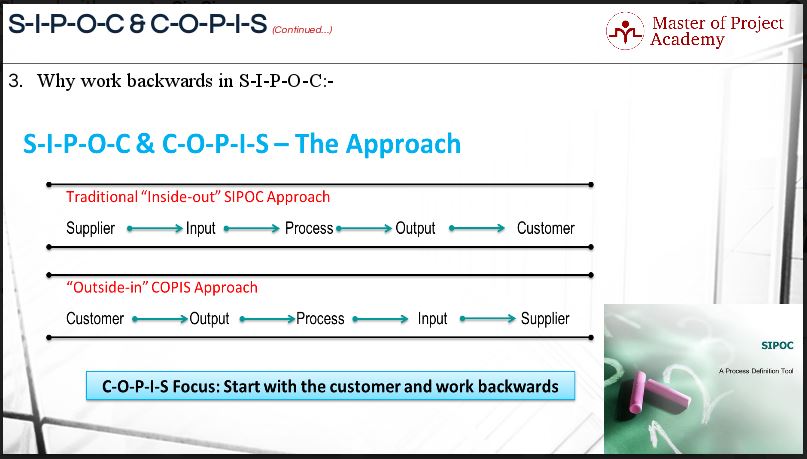
Steps to create SIPOC diagram
Let us now look at the steps to create the diagram.
- The first step is to establish a name or title for the process
- The second step is to define the starting point and the ending point of the process to be improved. These should already be listed in the scope section of the team charter
- The third step is to state the top-level process steps of the process. Keep the list to four to eight main steps. These steps do not contain any decision points or feedback loops
- The fourth step is to list the key outputs of the process. Usually, this list includes up to three or four main outputs even though the process may produce more
- The fifth step is to define who receives those outputs, i.e. the customers. These customers may be internal (part of the business) or external
- The sixth step is to list the inputs to process. Stick with one to four main inputs
- In seventh step, define who supplies the inputs to the process
And that is how you create a SIPOC diagram! Now you are ready to apply your new-found skill and create SIPOC diagrams to outline your business process for your Six Sigma project.

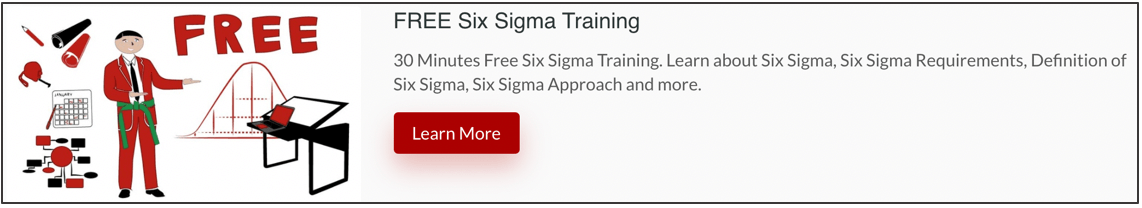

One thought on “7 Steps to Create SIPOC Diagram in Six Sigma”
Comments are closed.