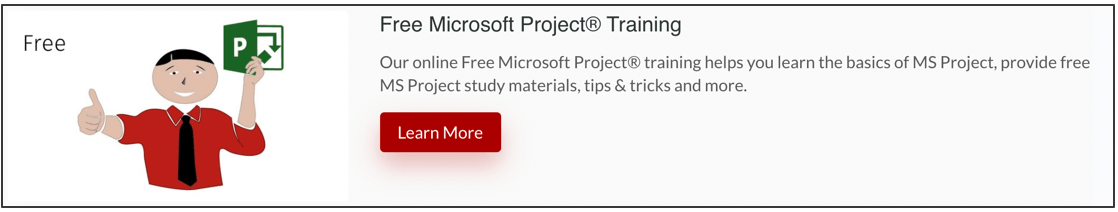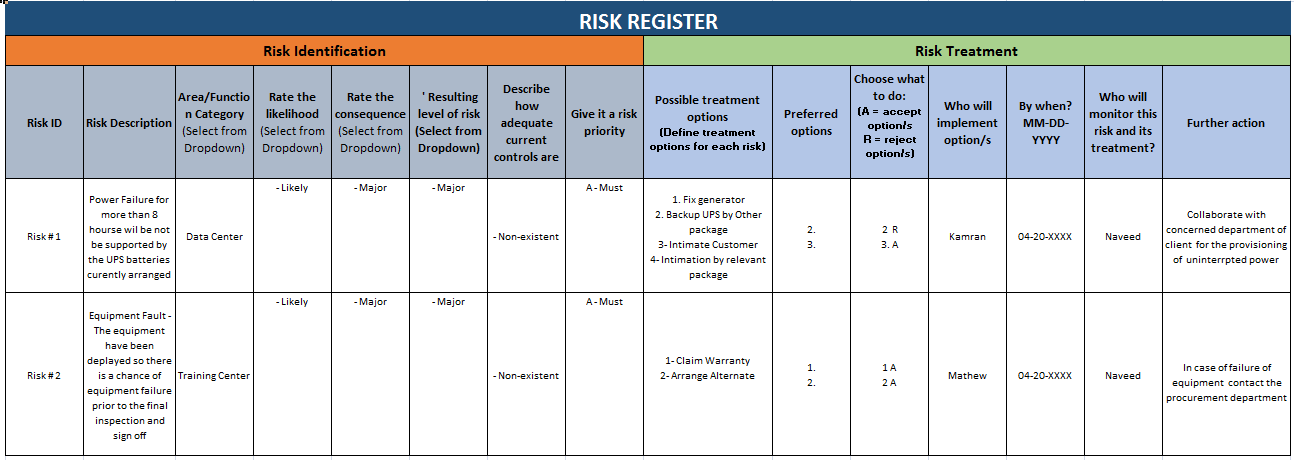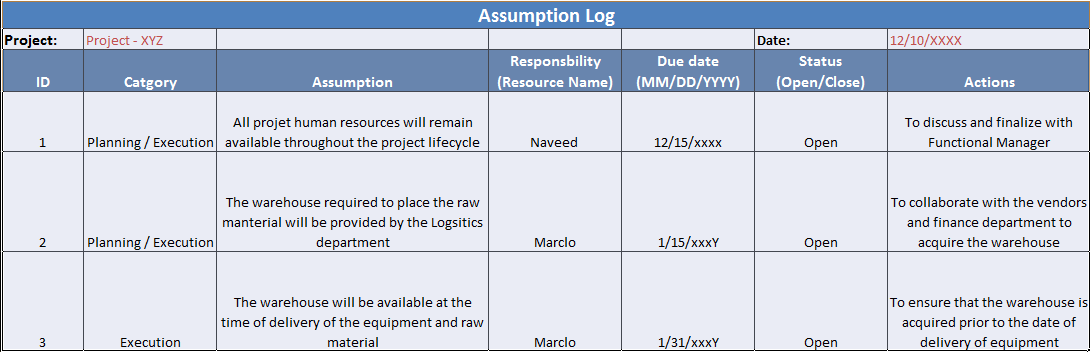If you are looking for a project management tool that will help you to perform various project management functions then you are reading the right post. Because in this post, we will provide information regarding various project management tools. Our aim is to offer valuable information on project management tools, however, we do not intend to compare different project management tools.
HEY! 100% Free PM Tool Training & Template Links Ahead – Do not skip the post.
In the current digital age, technology has raised the bar of project management discipline. On one side project managers have to face a lot of challenges but at the same time, technology offers added advantage to the project managers.
In the global digital market, several companies compete in the market to win the projects with the objective to enhance and retain clientele. This objective of expansion also emphasizes the dire need of project management tools. Hence, there are many project management tools available. These tools enable project managers to handle the complex nature of projects. Project managers need to have a good understanding of these tools – as these play a vital role in the project planning and executions.
More interesting fact about these tools is that they follow the industry standards. Therefore the user of these tools learn the standard practices as a hands-on experience.
After helping over 200,000 professionals in more than 180 countries with a 99.6% first attempt pass rate, we have prepared a seven-step PMP study plan. Read this PMP study plan and create your own best PMP study plan accordingly.
Project Management Tool – How to choose the right PM tool?
There is a variety of tools available in the market and this poses a for the project managers. Project managers are expected to know the variety of tools. Secondly, they need to develop a good understanding of these tools so that they can pick the tools that are the right fit for the project.
Aspects that derive need of specific PM Tools
There are certain factors that should affect the choice of PM tools. These factors include but not limited to the following:
- Specific nature of the project
- Customer’s needs
- Project management tools used in the company
- Specific industry best fit
- Specific requirement of open source tools usage
- Virtual teams
The aforementioned points touch-based a bit to give you a very brief overview in the below sections
Specific nature of the project
Project methodology is the core of any project because it defines the roadmap of the project. The project management tools are useful to manage methodologies. Project managers define project methodologies and based on these methodologies, they define tasks and deliverables. These tasks can be defined using project management tools. For instance, you are implementing a predictive life cycle (Waterfall Model) within your project. To handle such a project, you can choose a tool which supports PM activities required for the predictive life cycle. e.g. Primavera and Ms.Project. On the other hand, if you are implementing a scrum project you need PM tools that are fit for scrum methodology as this methodology is focused on the following:
- Sprints
- User Stories
- team Velocity
- Scrum Board
- Burnout Charts.
There are a variety of project management tools available in the market to cater for such projects, such as Jira.
Customer’s needs
Sometimes customer requires specific project management tool for the project. Sometimes companies even specify the required tool in their Request for Proposal. This usually happens for large enterprises where multiple projects are outsourced to multiple vendors. The reason is the integration of multiple outsourced projects to multiple vendors, so at a program level, the overall progress can be compiled and monitored.

Project management tools used in the company
There are consulting organizations which provide specific services, for this reason, these may have a built-in set of tools (Project Management Information Systems) which they have developed to integrate the information across various functions of enterprise applications.
Specific industry best fit
There are several tools which bring value addition to specific industries based on their niche in the specific industry. They provide specific templates to support project managers so these tools can make their lives easier. For instance, Primavera is ideal for the construction industry.
Specific requirement of open source tools usage
There are many open source project management tools that are available free of cost. In other words, they do not impose any license restrictions. Moreover, open source communities have also seen a lot of growth due to the open market. Also, there may be a specific need to use open source tools for project management.
Virtual team setups
The project teams are not necessarily co-located, therefore the project management tool must support the collaboration and global access which is possible through web-based applications. The exponential growth of web trends put more focus on team collaboration over the internet. Virtual workspaces have been introduced to manage virtual teams. Many vendors are offering cloud-based solutions. These cloud-based solutions handle virtual team requirements.
Project Management Tool – Popular PM Tools
There are multifaceted benefits project managers gain by using the right set of tools. The project management functions typically include:
- Planning
- Scheduling
- Task creation and delegation
- Cost management
- Resource management
- Progress monitoring
- Status reporting
- Risk management
- Issue management
Being a project manager, you should choose the project management tool which fulfills your requirement. There are many project management tools that are mature, well reputed and highly used. We bring you the highlights of some of these tools as below:
PM Tool Option #1 – Microsoft Project
Microsoft Project is a project management software program which is developed by Microsoft. MS Project is designed to assist a project manager in scheduling, assigning resources, tracking progress, managing budget, and analyzing workloads. If you are planning to improve your MS Project skills, you must consider attending in a Microsoft Project training.
Attend our 30-min Free MS Project Training.
Create Schedule
You can easily create a schedule in MS Project. First, you create projects, within the project, you can create tasks and sub-tasks. This defines the Work breakdown structure (WBS) of your project. For each WBS item, you can define the pre-requisites and duration.
You can also set the calendars in MS project. You can manage these calendars at the project level as well as at the resource level. In addition to this, you can define resources. These resources can be human resources or can be material or equipment.
You also get a variety of built-in templates. These templates help you to easily tweak the schedule from the existing structure.
Project cost and duration
You can associate their rates so that based on the resource assignment to the tasks, their costs can be calculated. Hence these calculations cumulatively form the project budgets.
Once the cost and duration of each task are identified, the overall cost and duration of the project are reflected at a higher level. This helps the project managers to view and assess the viability of these project constraints. So the project managers can set the parameters according to their scenarios.
Views
MS project provides several views. These views help project managers and stakeholders to easily understand the project progression.
You can view the dependency among the tasks and the overall duration of the project using Gantt Chart and Network Diagram. Likewise, there are other views that help to identify resource allocations. These views include the Resource Sheet, Resource Usage, and Resource Graph. You can identify over allocations to level the resources.

Baselines and progress
One of the most important features is to create a schedule baseline. So you can compare it with the actual cost and time at a later stage. This is a handy tool to measure the progress of the project.
Ease of use
The usage of MS project is very easy being familiar with Microsoft software, it is quite easy to use this software.
Collaboration
Collaboration is an essential part of any project. Microsoft Project allows you to share files with other members of your team. This helps you to ensure that all members have the latest information and artifacts so they can work in latest and synchronized context.
Reports
Variety of reports are also available. You can easily generate these reports at any point in time. These reports are associated with cost, resources, schedule, and dashboards. In addition to this, you can also create custom reports in MS project. These reports make the life of the project managers quite easier.
A comprehensive MS Project course will cover all these and enhance your planning skills.
Tool Option #2 – Primavera
Primavera is another great project management tool which is used worldwide due to many helpful features for project management. Primavera is an Oracle product. It helps planning, managing and controlling a project in terms of activities and resources. Primavera is used by planners, schedulers, project and program managers.
Many industries have gained benefit through the use of Primavera. Primavera is a good tool for planning, managing and controlling big projects. The industries range from aerospace, telecom sector to the civil sector. Primavera offers many advantages to project managers.
Features
It helps project managers to define project schedule. Primavera assists project managers to easily breakdown projects’ along with activities’ structure.
You can easily define and assign resources. It allows you to set the pre-requisites of the tasks and sub-tasks. You can easily set milestones. You can also add constraints and dependencies for the tasks. Furthermore, there are many features are provided, such as:
- Usability changes including customization connected with column names
- Searching on multiple columns
- Enhanced document support
- Default web page configuration is provided
- Collaboration between all assignments users
- Importing and exporting capabilities
These features bring granular control of global data. As the imported data compliments more effective collaborations among the different parties. These parties may include the contractor, subcontractor, and suppliers.
Progress update and monitoring are the must-have project management functions that are best supported by Primavera. Cut over date is one very effective feature. It allows quick and easy forecasting connected with WBS’s, things to do or assignments.
Baselining is another critical feature of this project management tool, It helps you easily identify the differences among the various baselines of the projects. Above all, it helps identify the critical path of the project.
PM Tool Option #3 – Other Online Project Management Tools
Along with the above-mentioned project management tools, there are several advanced online solutions as well as simpler tools. The beauty of these online project management tools is that these are available at different price scales depending on the users. Even online tools offer free usage but to very limited team size. Let’s highlight some of these tools:
Jira
If you are looking for a powerful tool to manage your Agile Projects, Jira is another great tool. JIRA unlocks the power of Agile Project Management.
Jira encompasses all the features required to manage Agile projects. These features include creating and estimating stories, building a product backlog and sprint backlog.
It also provides features for defining estimates for user stories in terms of user points and thus identifying the velocity of the team.
Jira collaboration programme works by connecting colleagues, activities and tools thus enabling them to work more efficiently. Some of the most important aspects for the teams choosing JIRA are to capture and organize issues, assign work, and follow team activity.
GitScrum
GitScrum is a project management software tool. This software is designed to help in the process of developing projects.
GitScrum is tied with GitHub and has an agile approach to manage agile projects and deliver the outcome in ease. This tool is suitable for business operations and large organizations where projects are delivered and held continuously. It offers the features of the Kanban board that allows you to define tasks and move these tasks from one column to another reflecting the status of the work item.
GitScrum provides you the features to define workflows to manage work items in your preferred ways. GitScrum provides the features of projects, sprints, user stories, product backlogs. The software also provides features of issue management.
Trello
Trello is a task management app that gives you a visual overview of what is being worked on and who is working on it. It uses the Kanban Board system. The basic elements of Trello software are:
- Board – A board is typically a project or product that is under development or consistently being worked on.
- List – A list is a way to divide a board into different categories. Typically a list represents a stage of progress (to do, in progress, finished).
- Card – A card is the most basic and a specific element of a project (A new feature, a software bug, research item).
You can move the cards between lists on the board as they progress through the project. You can also attach images and files, assign members, comment, add checklists, colored labels, and deadlines to cards.
Asana
Asana takes a more task-oriented approach. This is a good choice for the projects that have a bit of a more rigorous process. Asana is widely used by small teams that work together on projects. You can use Asana to organize your work into shared projects. These projects can be assigned as tasks which are the smaller parts of the project. Additionally, these tasks can be further sub-divided into subtasks.
Finally, these tasks can be assigned to owners who are responsible for task completion. Since it also uses the board, therefore the stages of the tasks can be managed by introducing the workflows.
Project Management Tool – Project Management Templates
The use of Project management software does not cover all the aspects of project management. Project managers need to use different tools to perform different project management processes. For this purpose, PMI clearly emphasizes the need for such tools and techniques within each management process area.
Many organizations focus on creating their knowledge systems through historical records. In addition to these historical records, these organizations create templates and guidelines to use these effectively. These templates and guidelines enable the management teams to create project artifacts in an efficient and effective manner. Furthermore, the usage of these templates brings synchronization within the organization.
Another main advantage of these templates is that the project team gets a clear idea and focus on the content generation rather than the creation of templates and reinventing the wheels. However, the improvement of these templates is a continuous practice. So if the project manager identifies any improvement opportunity in the existing template, they update it accordingly.
Besides, the project management functions can be supported through these templates. So if you are going to perform a specific activity, your first step will be to check whether templates are available in the organization or in the external network. For instance, if you are performing risk management, your first step is to get the risk management template.
Many project management body networks offer added value by sharing such templates. You can acquire these templates and start using them after required alterations if required. There is a long list of templates available. Many methodologies also offer several templates. However, it is the project manager’s and team’s choice to choose and use the templates.
List of Templates
There is a long list of templates. Some of these templates are:
- Work Breakdown Structure / Schedule Template
- Project Plan Template
- Project Charter Template
- Assumption Log Template
- Communication Plan Template
- Status Report Template
- Risk Register Template
- Configuration Plan Template
- Stakeholder Register Template
These templates can be in any file format. You just need to ensure that it helps you execute the process right. To illustrate the templates better, we have added two examples: Risk Management template and Assumption Log template.
You can read our 5 PM Templates for FREE in our FREE PM Templates course.
Below is a sample of Risk Management Template
Below is a sample of Assumption Log Template
Project Management Tool – Microsoft Office for Local Records
Many Project managers record issue logs, budget, etc on Excel. Especially PMs working on small to midsize projects can use Microsoft Excel to visualize, plan and track their projects. Because this is a simple project management spreadsheet.
Since this tool is easily available, Microsft Office can be easily used by the project managers and the project teams.
You can also use Microsoft Office applications like MS Excel and MS Word to perform various tasks. The advantage of these tools is that you can easily create reports which can act as a management dashboard. Also, many other tools have the provision of import and export data from /to Excel.
Project Management Tool – Conclusion
In this article, we provided information about various project management tools and templates. Our aim is to give you valuable information on different aspects of different project management tools. Hope you find this article helpful to initiate your project management using these project management tools.