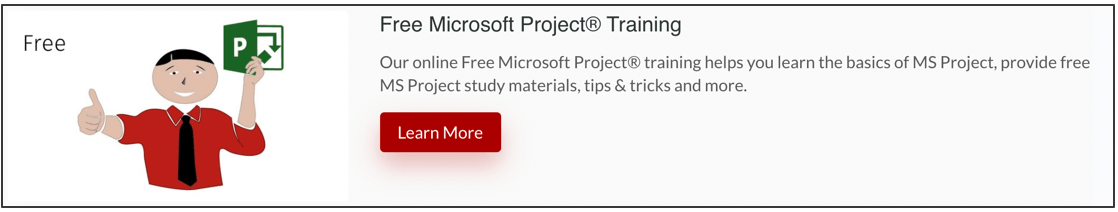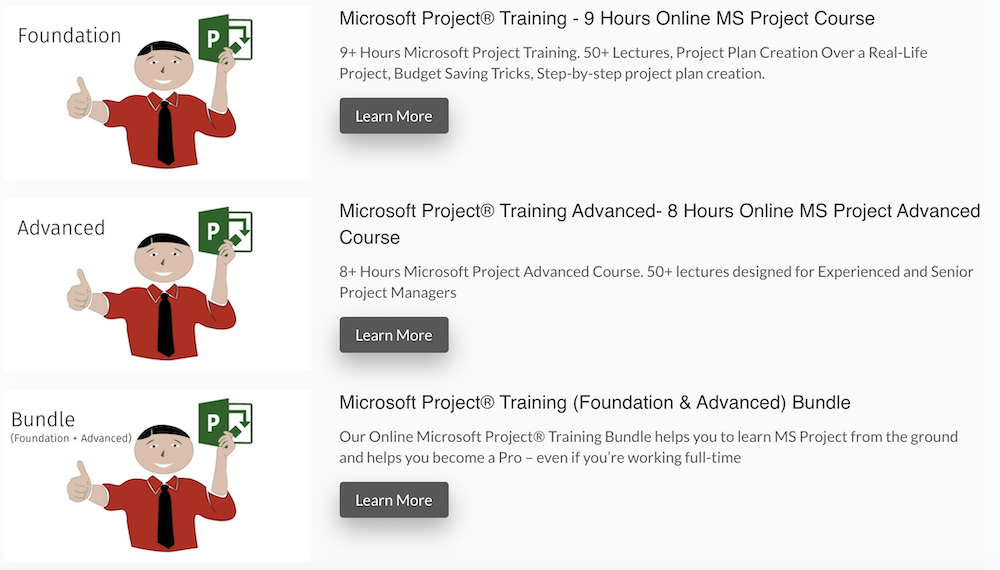Many project managers and those who aspire to start their project management career are keen to learn about Microsoft Project Training. So have you ever wondered why?. The key reasons behind this given interest are that over 92% of the corporate companies depend on MS project. This extensive use is not just a common agreement between these companies. MS project presented itself as the most user-friendly project management tool with its wide features and functions. Also, Microsoft Project helps to make project managers day to day jobs as easy and productive as it can be.
So let’s dive deep to understand what Microsoft Project is considering the following questions.
- What is its importance for project managers?
- How do I learn MS Project? What are the important points about choosing Microsoft Project Training?
We will try to answer all these points and more through this article so that you have in your hands a guide through which you can define your agenda to choose the best for you in your field of work.
Attend our 30-min Free MS Project Training.
In a world where the mission of optimization was previously sufficient, organizations must now complement improvement with innovation. In the past, corporate depended on the cost and profit rationalization to define its success. However, recently corporate considerations expanded to include a number of value-impact approaches. These impacts include stakeholders, regulatory issues, and broader community issues. In addition, many companies faced challenges of shrinking size, re-engineering, changing the process. Or trying to meet ISO quality standards or production requirements in a timely manner. This reflected on the change in a product’s life cycle span. Once companies could rely on the span that can range to a decade, on the other hand, now the product’s life cycle span can range months. Read more about Microsoft Project Certification.
Importance to companies
Just as organizations face increasingly challenging demands, analysts and project managers who work with them face greater pressure. As a result of the organizations’ rising and growing expectations, they have to do more with less. This includes higher quality, better service, being more efficient, and more effective, in a coordinated and integrated manner. At the same time, project managers are expected to provide innovations and creatively tackle issues. Also, project managers should anticipate future consequences, opportunities, and trends – always within tight time frames. As a result, we can describe the assigned task to project managers today as increasingly complex and with an increased multidisciplinary nature. This reflects the need for more complex technical and interpersonal skills required for completion. That is why the project managers must learn MS Project.
For example, the classic problem of a project manager is how to manage the triple constraint. Perhaps the increasing complexity of projects reflects the triple constraint that once referred only to time, scope, and cost management. Now other factors are also considered including quality, customer satisfaction, safety, security, and operational performance. Adding to that the consistency with the organization’s strategic goals, and government regulation compliance.
Attend our 30-min Free MS Project Training.
The impact of the dynamic project management environment
These trends compound with the rapid pace of change. In such an environment, the individual projects and the accompanying skill sets can quickly become redundant. Future assignments may not only require continuous retraining but also require retraining of knowledge in the way we think and approach complex, new tasks that require innovation. However, while mastering trade tools and techniques is often identified as the primary competence of project managers, it only covers the last half of the “80/20” rule. The vast majority of project manager tasks involve provisions loaded with a value under conditions of dynamic uncertainty, which are made worse by the severe consequences of failure. Under this definition, it would be wise for more accomplished project managers to master themselves before trying to master the task, especially as the task becomes more difficult and diminishing.

What are project management tools?
Project management tools are tools that help an individual or team to effectively organize work, manage projects, and tasks. The term usually refers to a project management program that you can buy online or even use it for free. Although we call them project management tools, it’s important to state that these tools are not restricted to the use of project managers. We can re-purpose these tools using their capacity for customization to suit different users’ needs for different goals.
What are some features of the project management tool?
The tools of project management offer various features and functions, It includes the following features:
- Planning and Scheduling – Most of PM tools offer their users to plan their tasks, assign people to work in a single interface. Supported by templates, workflows, as well as calendars and allows for folders creation.
- Team collaboration – instead of using email communication as the primary tool of communication. Most of the available project management tools provide project managers with the ability to assign tasks, create dashboards, validate, and approve requests.
- Documentation – Avoid missing files with file management features: editing, issuing, and storing all files.
- Productivity and performance evaluation – Most of PM tools allows their users to track work progress, evaluate performance, measure productivity and growth through reporting features which user can customize.
Attend our 30-min Free MS Project Training.
What are program management tools?
The program management tools may be similar to project management tools, but there are a few key differences. Before moving to the difference between project management tools, let’s first clear the confusion of the different use of program managers and project managers for such project management tools. Projects usually have two clear expiry and completion dates, with short-term goals leading to tangible results or results. Restrictions such as cost, resources, budget, and time are all factors in project viability
Programs are not just mega projects or a number of projects, they are a set of related projects which combined, fulfill a larger objective. This means that program management tools will need advanced features to track projects at a higher level in order to know how each project interacts with each other. These tools may include; Flexible business views, Multifunctional resource management, Dashboards, Reports preparation, Gantt charts, and Schedules.
So, what is the project management tool? Simply put, it’s a program to help organize work and collaborate with project colleagues. One of the most important of these tools, though not the most important is Microsoft Project.
What is Microsoft Project?
When we are talking about Microsoft Project, we are talking about is the world’s top tier and most popular tool for project management. As the name implies Microsoft the world-leading software company is the developer and distributor of this software. Microsoft designed this software to offer project managers the one-stop app for the project plan. Allowing project managers to perform resource allocation for tasks as well as track project progress. Also, the software allows project managers to plan and manage project budgets and analyze workloads. In addition, Microsoft Project has features including developing critical path tables. Also, it offers visualization of the Gantt chart. MS Project also helps to define resources whether they are people or equipment or even material which project managers share among different projects using a shared resource pool.
Attend our 30-min Free MS Project Training.
The resource management feature allows each resource to have its calendar. This calendar contains resource availability, working days, and resource utilization. Project managers can also use resource rates to calculate the costs of allocating the resources collected and summarizing the level of resources. Through this feature allows resource assignment to multiple tasks through multiple project plans. At the same time, it allows task assignments to multiple resources as well. Microsoft Project schedules tasks based on the availability of resources as defined in resource calendars. Users can identify all resources in the enterprise resource pool. Microsoft Project creates budgets based on task work and resource rates. Because resources are assigned to estimated tasks and assignments, MS Project calculates the cost equal to the work times the average. This amounts to the task level, then to any summary tasks, and finally to the project level.
Check our MS Project for Beginners Video
Microsoft Project collaboration
Microsoft Project has been expanded with Microsoft Office Project Server and Microsoft Project Web Access. The project server stores project data in a central database. Project Web Access allows the user to view and update this data online. Web Access authorizes different users to access a project’s shared server database remotely through the internet. Web Access includes schedules and graphical analysis of resource workloads and administrative tools. Microsoft recognizes the different categories of users. These different categories of users can have different levels of project access, views, and other data. Custom objects such as calendars, views, tables, filters, and fields are stored in a global enterprise database, which is shared by all users.
Of course, now, you must be wondering about the most important points for choosing Microsoft Project Training. Project management software should allow IT professionals to define the scope of the project task; associated start and end dates; draw milestones, and increase productivity. Hence, the training should cover the project scope, schedule, cost savings and increased productivity.
1- What are the features of a good Microsoft Project Training?
Now that you are well aware of the importance of the project manager’s mission and the extent of its complexity. This necessarily compels the project manager to work on himself all the time to catch up and not stop in its place. So for you to evolve to a successful project manager, you need to continuously learn about everything new in project management and master the use of tools available to you.
When comparing the features and benefits of MS Project to other project management software, MS Project offers a special advantage, when it comes to accurate management of a series of related tasks; scheduling, expenses, resource use, and productivity increase. However, for many, the learning curve for understanding Microsoft Project features can be longer without any direction. Therefore, it is always recommended to enroll in the Microsoft Project Training course from a trusted provider. A trusted provider helps you understand all the tools required to run multiple projects at once, regardless of the complexities involved.
What a good Microsoft Project Training course should contain?
A good Microsoft Project Training course should offer extensive content of different MS project features and how to use them. Including insights into the various IT tasks; developing task charts; confirming the calendar and importing data from various sources. In addition to the following:
- Understand the creation of a deadline based on restrictions
- Determine the relationships between operations and the tasks involved
- Use the scheduling tool
- Assign resources to a task; optimize the use of resources and spending such as project budgets, resource costs, and task costs.
- Chalk out of duration tasks
- Create a predictive model based on tasks
- Create and manipulate forms; custom views; formulas. Domains; filters, etc.
- Monitor critical tasks
- Report processing and reporting
- Update the forecast schedule regularly
- Slide identification and correction
- Allocation of resources on the basis of funds
Microsoft Project course from a trusted provider will help you gain knowledge and skills to pass the MS Project certification exam. Most importantly, it will allow you to support your claim about the skills, knowledge, and abilities that you have. Training and certification become very useful when you discuss with your peers or seniors about service integration and deployment with the server in the network, which may lead to increased business growth. Your ideas will be believed as you will have sufficient training and certification to support them.
Attend our 30-min Free MS Project Training.
In addition, the training gives you the deep knowledge and skills required to deal with allocating project resources; understanding the relationship between various direct and indirect tasks; gaining insight into the use of smart money, and managing deadlines for tasks. All of these skills make you a good professional with comprehensive knowledge about MS Project to handle various aspects of IT in business; multiple project assignments and responsibilities, and the ability to efficiently manage project financing.
Practical learning of Microsoft Project Training
Microsoft Project Training should start from the ground and teach you how to use MS Project step by step. It should be presented in an easy and understandable way, you must be able to practice what you have learned, you must obtain a certificate of completion, etc.
Check our Microsoft Project Advanced Training Video
At the end of the MS Project course, you should be able to:
- Create work resources, materials, and cost
- Create resource calendars
- Assign work resources, materials, and cost
- Understand the scheduling of efforts
- Use task types and understand their impact on schedule calculations
- Create task calendars
- Assign fixed costs to tasks
- Prepare repetitive tasks
- Excess resource analysis
- Resource leveling performance – automatic and manual
- Take advantage of advanced reporting features
What makes a good Microsoft Project Training course?
A good Microsoft Project Training course should start with the basics of MSProject. It should start from the ground and teach you how to use MS Project step-by-step. Throughout your learning, the right Microsoft Project Training course should offer you good examples. Thus you can relate between real-life application and the knowledge you received so far. In addition, the right Microsoft Project Training course should provide you with the opportunity to practice what you learned. Another very important characteristic of the right Microsoft Project Training course is that it should provide you with a certificate of completion. The right Microsoft Project Training course must be extensive enough. This is meant to cover all the knowledge you need to perform your project management duties in the best manner.
Attend our 30-min Free MS Project Training.
2- How can I attend a Microsoft Project Training course?
If you already made your mind about taking a Microsoft Project Training, you must be wondering how you can attend one. Well, as most of the training nowadays there are many channels, formats, and providers to take such training. You can attend the training as a live classroom training which will grant you high interactions. At the same time, it will require high commitment from your end in terms of committing to the time and to visit the training center. A good option yes, but mostly does not come at a reasonable cost even if it has the right quality. On the other hand, you can follow a virtual Microsoft Project Training. In this form of Microsoft Project Training you can attend live training but through an online platform. It is a real-time Microsoft Project Training so you need to commit to the time scheduled for Microsoft Project Training sessions. Usually, this type of Microsoft Project Training involves a trainer who delivers the training live to attendees who attend virtually.
Attend our 30-min Free MS Project Training.
The third and the most convenient Microsoft Project Training option is the online e-learning Microsoft Project Training. This Microsoft Project Training form comes offers a wide range of benefits for its students. E-learning Microsoft Project Training usually contains material and content that you can access instantly. This e-learning content is already recorded in a server host where the user can access it any time and from any place. Most of the providers use the form of videos, plus other content material as a medium for knowledge transfer. You can attend training either by attending a class provided by training providers or choose an online Microsoft Project Training, but in both cases, you must choose a reliable place, and give you a certificate at the end of the training.
3- Is it a good way to attend a Microsoft Project Online Training program?
Now let’s compare the classroom formatted and online formatted Microsoft Project Training courses. Given its multiple benefits, it is a fact that the online Microsoft Project Training course is the best way to train. It can be said that online learning is the greatest revolution in contemporary education. Will there be a world without traditional education where everything is replaced by online courses? Yes, soon, traditional education will fade and online education will be the only option due to its advantages.
Advantages of online Microsoft Project Training courses
The online Microsoft Project Training courses have some benefits that are not available in other forms of Microsoft Project Training courses. So what are these benefits? We are now going to list them for your reference here.
Flexibility to choose your time
Are you a person who loves a morning person or a person who favors the evening? In what part of the day are you more productive? This is not a question people ask when they go to school. At school, it is necessary to follow the schedule planned by the teachers. With online courses, the situation changes. One can decide when is the best time to study. For example, a working mother may struggle to find time to take a course in addition to her daily job. With online courses, this mode is made possible because there is more flexibility when you choose to spend your studies. This advantage is the most obvious benefit of Microsoft Project Training course online courses. But that is not all there are other benefits laying ahead, so get ready to learn more about them.
Attend our 30-min Free MS Project Training.
More interaction
Many people might tell you that you need to study in a classroom in order to have more interactive learning. But is that true? Researchers disagreed over whether traditional or Microsoft Project Training course online learning was better for enhancing interaction. Some studies have shown that e-learning can increase the interaction of some characters. In other words, online courses give shy or more conservative students the opportunity to participate in chats and discussion forums more than in a traditional classroom environment.
Even if you not a shy person, Microsoft Project Training course online learning offers something that classroom struggles to offer. This benefit is that you can refer back to the content that you missed or did fully understand at any given time. The previous compensate for any interactions you need during your learning. Though it is needless to say that some online Microsoft Project Training course offers even more interactions that many of the classroom training courses.

Ease or comfort
In the online Microsoft Project Training course, you can drop formalities, because you know there is no one watching. Learners can stay in pajamas while performing their daily homework and activities. Studying in a familiar environment can make it easier to focus on and complete tasks. Alternatively, if they have a minute’s spare space on the train, they can also use this time to complete a task on a phone or laptop! Many students and learners may experience performance pressure as they start to attend a classroom course since you know there are other people around and they are afraid of being judged.
Studying alone reduces this type of stress and can ultimately achieve better results. Moreover, this reduces the distraction of other learners. Some people even started to get used to this form of Microsoft Project Training course to the degree they only learn online. Even in other subjects that require complex delivery methods, learners who got used to learning online always favor online courses.
Attend our 30-min Free MS Project Training.
Lower costs
I know this one is obvious but at least let’s talk about it for a little while. Online Microsoft Project Training courses give everyone a great deal of value for money. It is not cheaper as of a low cost – a low-quality type of deal. On the contrary, it is the whole deal depending on choosing the right provider. Most of the Microsoft Project Training courses contain extensive practical knowledge that is reviewed and validated multiple times. The reason they cost you less than the classroom is nothing related to poor quality. It is because they don’t require any unnecessary expenses. Opposite to classroom learning, online Microsoft Project Training courses relay on fewer teachers and books. In addition, it is not required to spend any cost over classrooms and other related training equipment and facilities.
Thus these costs are reduced dramatically and some of them even reduced to zero. At the same time, online Microsoft Project Training courses reach more students than classroom learning. No, you know why they cost less, right!
Take this dream path!
This is mostly known to be possible through standard classroom setup, and as you may know, it mostly involves travels. Choosing your dream path is easier if it is available online. There is no need to spend a large amount of money on transportation or accommodation.
Designed for different needs
When you register for a classroom or virtual Microsoft Project Training course you buy a package, with all its drawbacks. This means that you get what you signed up for, not exactly what you need. In many cases that is not a bad thing at all. Maybe they know better, but are they?! Well-known Microsoft Project Training course providers try their best to design the best content, material, and schedule that fits most of their students’ needs. But, this is a typical one size fits all cases, no matter how hard Microsoft Project Training course providers try, one size does not fit everyone. Learners are human beings everyone has his own needs and requirements thus needs customized offering. Online Microsoft Project Training courses are designed for this specific purpose.
Participants can learn at their own pace. If someone is faster than other participants, they will not need to wait for them. On the other hand, if someone is slower, it can take more time. Course creators can also customize courses according to their different learners’ needs.
Scrum it into chunks
Many learners face the challenge of not being able to understand topics at full. Well, this makes many people frustrated with classroom learning and even virtual learning as well. The reason behind this is that the amount of information is too huge to take in one shot. Especially when the topic is relatively new to the learner. Microsoft Project training is no different, some people need to get their learning piece by piece without rushing all the information at once. Microsoft Project training online can just do that. How? Simple… You just go start to study and stop whenever you feel you need to rest and continue later. Also, you can plan ahead how much you want to study every day and many learners follow this approach. Imagine that with such an approach you can accomplish more than what you can by attending full-day Microsoft Project training courses.
Attend our 30-min Free MS Project Training.
Learning more
Sounds strange right? If you learn less you can learn more! What? Is that even a thing? The answer is yes! By applying the method above, you are giving your brain the time to process the chunk of information you have just received without overloading your brain with information more than it can handle. This is a project management concept after all!
You are learning Microsoft Project training which is a project management tool right? Then you have at least heard about the incremental development approach in project management. So you should not be surprised about what we are telling you here, at least you have heard about scrum, it is the same concept here. Focusing on one feature at a time allows you to process the feature in higher quality and faster delivery. The same concept applied here, focusing on learning one Microsoft Project training feature at a time allows you to fully understand it and helps you master it.
4- How much should I spare for an MS Project Course?
As we discussed in the previous parts of this article, Microsoft Project training courses are available in many forms. As well as, there are many providers out there who offer a wide variety of options for you out there. We are going to give you some insights on some of the available options for Microsoft Project training courses that you can go for with the Master of Project Academy Microsoft Project training.
Master of Project Academy Microsoft Project Training
You can get Microsoft Project training with the Master of Project that offers the best and most professional programs for teaching MS Project. The project managers’ online tutorial from our Microsoft Project Training is suitable for project managers, business managers, team heads, engineers, and any other project professional. It includes 4 hours of videos consisting of more than 50 lectures.
The curriculum is a self-paced, step-by-step tutorial on how to create a project plan using MS Project. It explains in detail the course requirements, the different program settings, how to set the project start date, add columns, create tasks, and more. It even includes guidance on how PMP training participants can file a claim for the equivalent of 4 PDUs for this course. Users can choose to access the course either on a monthly basis or for life access.
As Master in Project Academy we offer three different Microsoft project training options:
MS Project Foundation
The Master of Project Academy offers more than one MS Project training, starting with MS Project Foundation. The duration of MS Project Training is 9 hours. It has 50+ Lectures, and you will learn about these topics: Create Project Plan with Realistic Project, Budget Saving Tricks, Create Project Plan Step by Step.
This Microsoft Project training online training 100% online includes:
- 9+ hours of Microsoft Project® training designed by industry experts
- Learn at your own pace anytime, from any place, even if you are a full-time worker
- Learn how to use and create a project plan in MS Project from Earth
- Sample step-by-step project plan creation, for example, realistic project
- Know how to create tasks, allocate resources, set baselines, generate reports
MS Project Advanced
Microsoft Project Advanced Training course is an online course which duration is eight hours. It includes 50+ lectures designed for experienced senior project managers. This second 100% Microsoft Project® advanced online training includes:
- 8+ hours of Microsoft Project® training designed by industry experts
- Learn at your own pace anytime, from any place, even if you work full time
- Learn to use advanced and expert features in MS Project
- Sample step-by-step instructions for real-world project examples
- Learn how to create advanced and customized reports, analyze earned value, resource groups and more features
MS Project Bundle
MS Project Training Package (Enterprise and Advanced) is an online training package that helps you to get Microsoft Project training from the basics and helps you become a professional – even if you work full time!
Microsoft Project® 100% Training Package includes:
- 17+ hours of Microsoft Project® Foundation and advanced training designed by industry experts
- Learn anytime, at your own pace, from any place, even if you work full time
- Contains MS Project Foundation training As well as Microsoft Project advanced training
- Start from the ground and learn how to create project plans like Pro!
You can see all of the Master of Project Academy MS Project Training Programs.
5- How can I improve my MS Project skills after the Microsoft Project training course?
In order to master what you learn, your learning process must continue after the Microsoft Project training course ends. The period immediately after the event (an e-learning course or instructor-led session) holds many opportunities that you can take advantage of to help learners reinforce materials.
Here are simple steps that will help you continue your learning path after your Microsoft Project training online:
1) Complete the Microsoft Project training with “social learning”
We all learn better when we have examples to follow, friends we share our successes, friends we learn from, and educators in our midst. Social learning connects learners to each other and coaches so they can discuss and share stories. Personal meetings, chat groups, forums, and videos of trainees who share their stories are powerful ways to integrate social learning into the learning process. This social aspect increases the learning process of motivation and facilitates the smooth transfer of knowledge.
Attend our 30-min Free MS Project Training.
2) Get refresher Microsoft Project training courses
Most of the students often report that they are unable to retain key learning points or mention these concepts when needed after the end of the training. These challenges prevent the practical application of knowledge. The refresher course can improve recalling them. The course you choose should be simple and provide a clear and coherent summary of key learning concepts.
3) Create opportunities for practice
Practice, practice, practice! If you don’t use it you lose it. That is a general rule for learning, not just for Microsoft Project training. Theoretical knowledge and practical examples will only lead the way for learning but they will not grantee you retaining the obtained knowledge. Numerous research studies have emphasized the importance of repeated practice to solidify newly acquired skills. Employees must have ample opportunities in the workplace to practice the skills they have learned from the training program. According to studies, the lack of these opportunities can hinder the employee’s ability to apply his skills to solve real-life problems.
4) Keep up with the project management updates
As we mentioned earlier project management is evolving and new needs are emerging for project planning tools as well. For instance, Agile project management features were not present in the MS Project a few years ago but after they brought these Agile features in new MS Project releases. To keep yourself up to date based on the changing project management dynamics, you should follow the trends, what is changing, attend new courses, follow blogs, etc. Make sure to stay relevant, get exposed to emerging trends, always be open to new horizons of project management. Don’t just isolate yourself and focus on what you already know.
Attend our 30-min Free MS Project Training.
Maybe the Microsoft Project training course that you have attended is perfect but it won’t be sufficient the next time a new practice emerges. Even Microsoft Project training itself can develop over time. Why shouldn’t you? The world of project management is always moving, so should you!