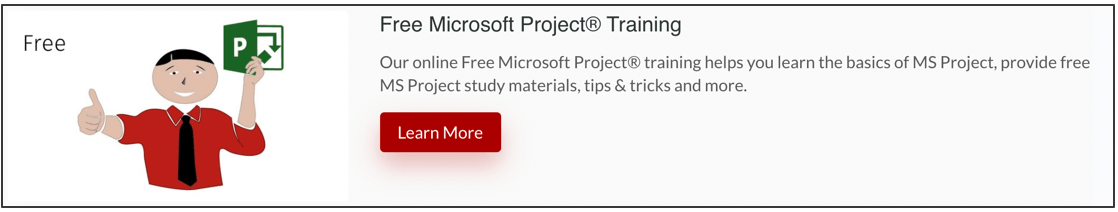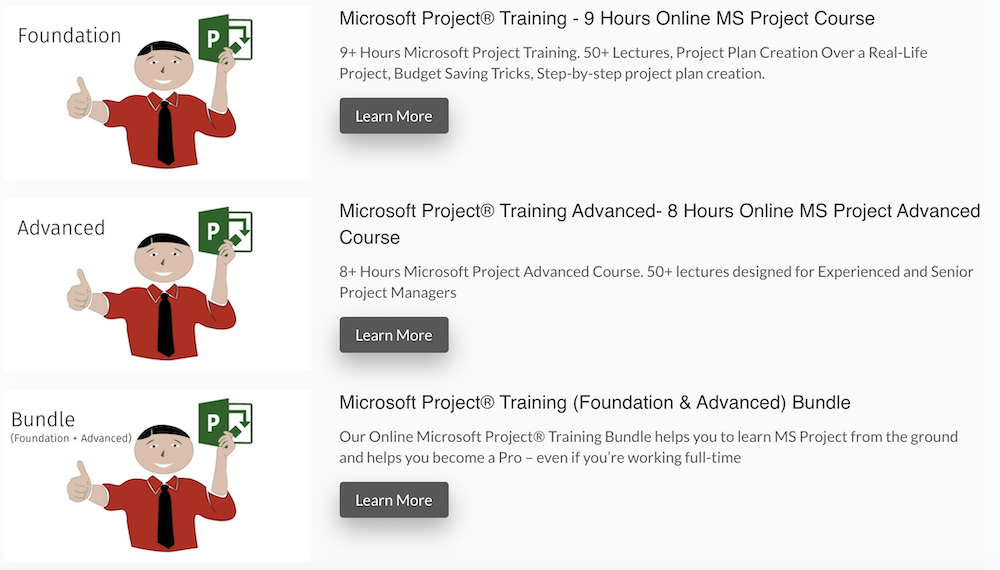“Learn MS Project”, you may be hearing this for a while now, maybe searching for a reliable source of information about MS Project. If that’s the case, then this article is meant to help you achieve your goal.
So what is Microsoft Project? What are the benefits of Microsoft Project? To answer these questions, Microsoft Project is a software application sold by Microsoft. This software application provides project management tools for project management. Moreover, the program, which contains many different versions, was originally purchased from another company in 1984. Read about Microsoft Project Certification.
Today, more than 92% of the project managers working in Fortune 500 companies use MS Project. This statistic makes earning MS project skills inevitable. You can learn more about how to select an MS Project training program in our Microsoft Project Training post.
Microsoft released its own version in 1985. The latest version of the program is Microsoft Project 2019. It allows users to:
- Understand and monitor project and financing schedules.
- Connect and provide project information.
- Organize work and people to make sure projects are completed on time.
Attend our 30-min Free MS Project Training.
Microsoft Project Key Features
Microsoft Project has a wide range of features that can help in project planning as well as project monitoring and controlling. So if you are planning to learn MS Project you need to understand first its key functionalities. These features can help you plan and control project schedule, project budget, and project resources. We will go through each one of these key features to help you familiarize yourself with them. Also, we will discuss the tools MS project can offer you to best manage these features and key domains.

Schedule management
Managing a project timeline is a critical feature for project planning and planning in general. Microsoft Project offers a set of schedule management tools that can help project managers plan schedule for the most complex of projects. Considering its ability to build all different types of relationships between different activities, tasks, and even projects. Giving the fact that this is usually challenging to be done through normal tools, the predecessor function saves the project managers time and effort to inspect, detect, and solve schedule conflicts while planning project timelines easily. Another important function of Schedule management is schedule visualization. Microsoft Project offers multiple schedule views that project managers or other uses can shift the schedule view to a Gantt chart, bar chart, or network diagram.
Resource management
With Microsoft Project, the project managers can create resource pools and assign resources from these pools to different projects. This helps project managers calculate map resources to a different project that requires them, identify potential resources shortages, scarcity, and conflicts. It offers resource managers a visual view of their resources and their distribution across different projects. Also, it helps in resource sharing, resource leveling, and optimization. Embedded tools within this domain include Resource Engagements which enables the project managers to request resources from resource pools. In addition, it allows resource managers to approve or reject these requests. Thus it provides resource manager/people managers help with the automation of resource allocation workflow.
Check our MS Project for Beginners Video
Also, this domain includes tools to manage and control resource capacity through mini tools like Resource Capacity heat maps. Resource Capacity heat maps ensure the company resources are productive and well utilized. This is achieved through the visualized resources dashboards which offer at a glance information about different resources. Also, the mini tools allow users to see different resources availability and utilization across a timeline. Hence it allows resource managers to predict resources for future free time and properly utilize them. As well as, forecast free resources for future projects in order to project resources needs. So if you are planning to learn MS Project make sure you get the knowledge of these domain tools and mini tools.
Attend our 30-min Free MS Project Training.
Budget management
Another very important domain that you need to learn when you start your learn MS Project journey. This group of features provides an automatic calculation for project resources costs based on resource rate. It has a wide range of measures that you can use such as daily rate, hourly rate, etc. Accordingly, you will not need to calculate the entire costs of the project manually. You will have the ability to just allocate the resources and Microsoft Project will calculate the project accordingly. This ability helps you to explore different options for your resources if you have cost constraints or funding limits. So if you are already a project manager you will definitely appreciate this feature. Normally project managers have to go through excessive planning before reaching this point. So they can realize that funding limits or cost constraints would require them to re-plan their activities or change their resources.
It also allows project managers to monitor the project cost performance based on the actual data that you provide. This allows project managers to control project budgets, measure variances, and take the necessary corrective and preventive actions.

Reporting
Another extremely important facility Microsoft Project offers is reporting and dashboards. Reporting is extremely important to project managers, it helps them to measure their project performance. Also, it eases project managers’ communication with different project stakeholders based on the reports Microsoft provides. Furthermore, project managers can even provide access to some key stakeholders to Microsoft Project. This allows these stakeholders to stay up to date with project status, progress, and performance at any time with minimal efforts from the project managers.
Other functions for Microsoft Project
Microsoft Project allows the project manager to enter project tasks (also known as a “work breakdown structure” or WBS) and assign workers (known as “resources”) to these tasks, in addition to cost information.
Also, Microsoft Project provides functions that allow the user to create reports that display project progress. At the same time, about 90%+ of the world’s corporate companies and project managers consider it to be a basic tool for project planning. Also, most of these companies consider the knowledge of how to use it as an essential skill that all project managers should have.
Attend our 30-min Free MS Project Training.
Thus, it became essential for project managers, managers, planning specialists, and those who aspire to pursue these careers to learn MS Project. Also, it is essential for any professional planner who needs a tool that can help him make proper planning.
Microsoft Project Versions
Microsoft Project contains many different editions, depending on the needs of users and the organization. Thus, we decided to focus here only on providing brief overviews of the latest releases, to save your time. Those two versions are Microsoft Project 2016 and Microsoft Project 2019.
Microsoft Project 2016
There are multiple versions of the Microsoft Project 2016, these are
MS Project Standard Version:
This version of Microsoft Project gives the project manager to generate reports which measure the project progress. At the same time, it presents the details of the project to the project team and to other project stakeholders.
Check our Microsoft Project Advanced Training Video
Microsoft Project Professional Version:
Includes the entire capabilities of Microsoft Project Standard version in addition to capabilities for collaboration that helps in the fast start and delivery of the projects while taking advantage of the power of Office 365. Or alternatively, you can use SharePoint so that you can work virtually from anywhere. This release integrates Skype for Business to call or send instant messages to the members of the Project Professional team.

Microsoft Project Online Professional:
The latest version of Project Professional is offered as a subscription through Office 365. Thus, this software updates itself automatically through customizable policy options. At the same, in this version, on-the-go users are able to work from the computer of their choice. This is granted through streaming the full version of the desktop client with a project on demand.
Project Online Essentials: manage projects online or through Project Server. It allows team members to access schedules, manage tasks, add problems and risks, and collaborate from anywhere.
Microsoft Project Online Premium:
Provides a flexible online solution for managing your project portfolio (PPM) and daily work. This Project Online works through Office 365. It enables organizations to get started, prioritize portfolio investments, and deliver value for their intended business – from virtually anywhere on almost any device.
Microsoft Project Server Version:
This version of Project Server offers local Flexible Solution for Project Portfolio Management (PPM) and its daily operational Work. Portfolio project managers, contributors to projects, and decision-makers can use it to manage and prioritize projects which in return offers better management of portfolio investments. At the same time, it helps in the delivery of the intended business value virtually from anywhere.
Microsoft Project 2019
Microsoft Project released the 2019 version equipped with better functionalities and features to enhance the delivery and selection of projects. Managers now equip themselves with the right tools to use the right schedule and use the budget and resources. This version of MS Project allows users to enjoy a quick start with the help of the start screen. It guides users through program capabilities such as creating a timeline and linking tasks.
Attend our 30-min Free MS Project Training.
One of the improved features that you should try with this release is linking tasks. Here, users no longer have to remember which job ID to link to. Users should only select a cell in the Predecessors column and select the down arrow where the software shows a list of all tasks in the project. Project managers and other users can select tasks from the ‘Post Column’ drop-down menu. In terms of project delivery, you can name timeline bars while task progress now appears on the same tasks. Also, It allows users to add a multi-employee team and has 450 user-defined fields and search tables.
Microsoft Project 2019 offers improved capabilities if you compare it to the previous Microsoft Project version. It provides useful new functionality that helps to efficiently manage projects and portfolios. Also, it promotes better long-term savings, compared to the use of local old versions. As a project management software, the 2019 release allows users to take advantage of tools they are already familiar with like Gantt charts in creating schedules and reducing training time.

Learn MS Project Online
Attend our 30-min Free MS Project Training.
Are you looking for the best ways to learn MS Project? What are the best, fastest and cheapest ways to learn to use Microsoft Project? For this goal, you can opt for online educational programs, thus, we will review the best of these educational programs for MS Project here in this article.
The best educational programs to learn MS Project
Here we have the best learn MS Project tutorials that can help professionals learn how to plan and manage projects in addition to acquiring all the necessary skills, including how to prepare files, assign resources, and use other tools and features. Depending on the course, users can choose the skill level they are in or what they want to acquire.
Learn Microsoft Project Option with Master of Project Academy
You can learn MS Project with Master of Project that offers the best and most professional programs for teaching Microsoft Project. The project managers’ online tutorial from Microsoft Project Training is suitable for project managers, business managers in addition to, team heads, engineers, and any other project professional.
Master of Project Academy offers Foundational, Advanced, and Bundle MS Project Training programs. You can see each program and details in the MS Project Training category link.
The MS Project Foundation course includes 9 hours of videos consisting of more than 50 lectures. The curriculum is a self-paced, step-by-step tutorial on how to create a project plan using MS Project (exact version not mentioned). It explains in detail the course requirements, the different program settings, how to set the project start date, add columns, create tasks, and more. It even includes guidance on how PMP training participants can file a claim for the equivalent of 9 PDUs for this course. Users can choose to access the course either on a monthly basis or for life access.

Master in Project Academy offers three different learn MS Project options:
Learn MS Project Foundation
The Master of Project Academy offers more than one training phase starting with MS Project Foundation. This Microsoft Project Training‘s duration is 9 hours. It includes 50+ Lectures and also features such as Create Project Plan with Realistic Project, Budget Saving Tricks, Create Project Plan Step by Step.
This Learn MS Project training is 100% online and the other benefits are:
- Designed by industry experts
- Learn at your own pace anytime, from any place, even if you are a full-time worker
- Learn how to use and create a project plan in MS Project from Earth
- Sample step-by-step project plan creation, for example, realistic project
- Know how to create tasks, allocate resources, set baselines, generate reports
Learn MS Project Advanced
Microsoft Project Advanced Training course duration is eight hours. This Advanced Microsoft Project Course offers 50+ lectures designed for experienced senior project managers. Microsoft Project® advanced online training’s benefits are:
- 8+ hours of Microsoft Project® training, designed by industry experts
- Learn at your own pace anytime, from any place, even if you work full time
- Learn to use advanced and expert features in MS Project
- Sample step-by-step instructions for real-world project examples
- Learn how to create advanced and customized reports, analyze earned value, resource groups and more features
Learn MS Project Bundle
Microsoft Project Training (Foundation and Advanced) online training package helps you learn MS Project and help you become a professional – even if you work full time!
Microsoft Project® Training Package includes:
- 17+ hours of Microsoft Project® Foundation and Advanced training designed by industry experts
- Learn anytime, at your own pace, from any place, even if you work full time
- Contains MS Project Foundation training As well as Microsoft Project advanced training
- Start from the ground and learn how to create project plans like Pro!
Learn MS Project Free
Are there really ways to learn MS Project online free? Are the MS project free learning methods useful? What are the drawbacks?
As we explored the paid options to learn MS Project, now we will cover the free options to learn MS Project as well. However, you need to know that most of these options are not extensive enough for you to completely learn MS Project. At the same time, some sources are not reliable enough and they don’t offer accurate or verified information. So, now let’s move on. There is already a variety of forms of MS Project online free such as articles, blogs, and videos.
Learn MS Project Free Option # 1 – Free Microsoft Project® Online Training from Master of Project Academy
Master of projects offers Free Microsoft Project online training helps you learn the basics of MS Project, and provides free study materials about MS Project, tips, tricks, and more.
Free Microsoft Project® training includes:
- Experience video lectures, exercises, and competitions from Microsoft Project training
- The free study material for MS Project
- Instructions on how to get Microsoft Project
- Lectures on the basics of tasks, how to enter tasks, open and close projects and more
Attend our 30-min Free MS Project Training.
Learn Microsoft Project Free Option # 2 – Articles
The articles are one of the ways to learn MS Project for free. Specialists in the same field usually write these articles. These writers try to give the learner all the information that they have. Despite that, these types of articles lack the sequence as the writer mostly makes articles that are not serial and therefore you will not get the full information. Also, there are articles that are written as a hobby by people who are not specialists. These kinds of personal experiences may lack professionalism.
Microsoft Project Free Learning Option # 3 – Blogging
This “learn MS Project free” option is a group of articles carried out by the sites responsible for training MS Project, in which they are explained in more detail than separate articles. But they also do not give comprehensive information because their purpose is usually to make the students participate in their paid courses.
Learn Microsoft Project Free learning option # 4 – Videos
This Learn MS Project free option contains the videos on training sites or on YouTube. These are made by professionals or amateurs. They also do not give detailed information and sufficient methods for application. Therefore they can not be considered as training.
Summary
In this article, we have discussed the different versions of Microsoft Project and went through its different offerings and options to learn MS Project. Then, we went through the paid options to learn MS Project and also free options to learn MS Project. Accordingly, you now should have a decent level of information to decide your way forward.
Also, we tried our best to offer all the needed details that you need in order for you to make the right decision to learn MS Project. Accordingly, we can conclude that free options may be a good start for you but they won’t be enough for you. Thus, they can only introduce you to a brief knowledge of Microsoft Project.
Attend our 30-min Free MS Project Training.
However, if you are planning to obtain extensive knowledge of Microsoft Project, you need to consider a paid option. The classroom sounds like an appealing option for those who like to commit to attending. However, learn MS Project classroom options present a challenge for those who have a tight schedule.
At the same time, learn MS Project online options will offer you the flexibility of time and location. Also, learn MS Project online options offers the opportunity for students to learn at their own pace. In addition, learn MS Project online options makes reviewing and returning to training content the easiest possible.
Now, with the extensive information we have provided, you can easily make your decision on how to learn MS Project. Best of luck in pursuing your learn MS Project learning journey.