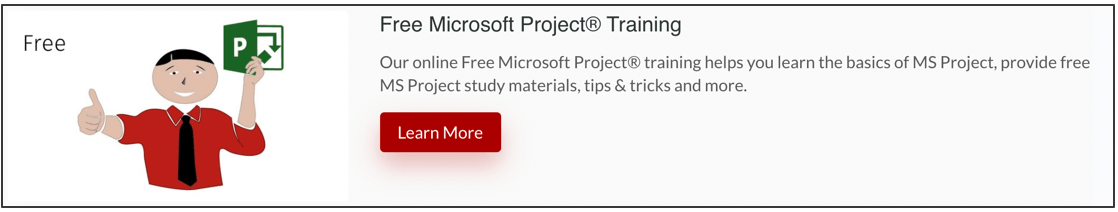In this article, we are going to talk about Microsoft Project Online Tutorial. Microsoft Project is a famous scheduling tool for planning, executing, and reporting on project activities, costs, and resources. Team leads, planning engineers, and other MS Project users find it very easy to use. Because they can effortlessly add activities with dependencies, assign resources and cost to the activities, and do a whole lot of other things easily. Project managers especially, find it to be a very useful product. They can track the project progress and compare it with the baseline. They also see variances, dig deeper to find out what went wrong and how it can be corrected. The reporting feature of Microsoft Project is also very comprehensive. It allows you to create many different types of graphical and tabular reports, which can be used to communicate with your team and project stakeholders. You can read about the top five points about MS Project Training.
According to research, 92% of the Fortune 500 companies in the US use and benefit from Microsoft Project. Some of these companies include Harris Corporation, Raytheon, Lockheed Martin, CBRE. More and more companies worldwide now demand reports created in Microsoft Project. This makes this product from Microsoft a great scheduling tool for anyone to use. It doesn’t matter if they are from Civil, Mechanical, IT, Oil & Gas, or any other industry. Therefore, you must learn MS Project to be competitive in the Project Management job market.
Attend our 30-min Free MS Project Training.
Learning Microsoft Project is not difficult. MS Project online tutorial options will help you learn the software easily and help you to plan projects smoothly. Do not underestimate MS Project. It has so many features and these cannot be learned without proper training. If you are going to be scheduling your projects at work, take a comprehensive MS project course.

Microsoft Project Online Tutorial Options
You will find many Microsoft Project Online Tutorial Options on the internet to learn Microsoft Project. The learning options that are available include training programs, PDF guides, blogs, YouTube videos, forums, etc. You will find all these learning resources either on YouTube or other websites. In the headings below, we will talk about these Microsoft Project Online Tutorial options. So you can determine the best one for you.
MS Project Online Tutorial – Training Options
If you are new to MS Project or you are already an MS Project user and want to learn the advanced topics, the best option for you is to enroll in a comprehensive Microsoft Project online tutorial.
On the internet, you will find other types of learning resources too. But these are not the preferred ways to learn MS Project. It is because they are not comprehensive. So a lot of important detail will not be present in them. Also, they may not have been created by professionals or certified MS Project users. Learn more about MS Project Certification.
Spending some time and investing a little bit of your money in a Microsoft Project online tutorial is the best way to learn the complete MS Project software. At Master of Project Academy, we have certified MS Project professionals, with vast project management experience. They have conducted courses for masses and also prepared an excellent Microsoft Project online tutorial.
Attend our 30-min Free MS Project Training.
Our Foundation and Advanced MS Project courses are developed in a way that will help you learn MS Project’s basics and the advanced topics easily. That will be the case even if you have no prior experience with the software. The Microsoft Project online tutorial that we offer is comprehensive and teaches you A to Z of the software. Once you complete our Microsoft Project online tutorial, you will be confident enough that you can plan, execute, track, and report on any project easily and effectively.
Two Levels of MS Project Online Tutorial
We offer two levels of MS Project courses. The first Microsoft Project Online Tutorial is the Foundation course and the other one is the Advanced level Microsoft Project Online Tutorial.
The Foundation level Microsoft Project online tutorial comprises 50+ lectures, which is covered in 9+ hours of videos. In this Foundation course, you will learn thoroughly how a basic project plan is created in MS Project.
Our Advanced level Microsoft Project online tutorial comprises 8+ hours of training. This course teaches you how to use the expert and the advanced level features of the software. Both levels of the courses are designed by industry experts who have vast project scheduling and MS Project experience.
The instructions given in the lectures are very easy to understand and cover thoroughly the topics in discussion. Both the Foundation and the Advanced level Microsoft Project online tutorials come with a 30-day money-back guarantee too. If for any reason, you are not satisfied and have not watched the complete lecture videos, you can claim the full refund.
What Will Be Delivered in the Foundation Course?
- A talk on prerequisites before starting to create a project plan.
- Step by step instruction on how to create a project plan in MS Project.
- Instruction on how to work with deadlines and costs.
- Budget saving tricks, helpful if you are going to plan the cost in Microsoft Project as well.
- Tips on how to overcome scheduling issues.
- Instruction on how to secure your MS Project plan and how to save the files.
- 9 quizzes at end of each section for you to check your understanding of what you have learned in the lectures.
- You can get answers and support from our instructors on the topics taught if you need them.
- Many downloadable materials are also included for future reference.
- You will also earn 9 PDUs. If you hold a PMI certification, you can claim these 9 PDUs when renewing your certification.

Foundation Course Price
This Foundation level Microsoft Project online tutorial is available with three pricing options. You can purchase it on a monthly basis, for $47 a month. This is suited best for those who want to learn fast and want to complete their learning in a month or two.
Then there is a yearly subscription. It is the preferred option for most of our clients. It costs $127 a year and is best if you have less time to learn on a daily or weekly basis. With the yearly subscription, you can learn over a one-year period at your convenience. There is also a subscription for this Microsoft Project online tutorial that gives you lifetime access to the course and costs only $227.
What Will Be Delivered in the Advanced Level MS Project Course?
- Lecture on how to create a resource pool and share resources in multiple projects.
- Step by step instruction on how to create Work Breakdown Structure and use the WBS and the Outline options in the project.
- You will learn how to create recurring tasks in the project.
- You will be taught how to consolidate multiple projects into a single project.
- Instructions and tips to manage costs including budgets, variable costs, fixed costs, and resources over time.
- Lecture on how to create custom tables and views.
- You will learn about the use and benefit of using Earned Value Analysis to thoroughly monitor the project and make forecasts.
- Lecture on how to create customized reports and charts.
- Lecture on filtering, grouping, and sorting.
- Different ways will be taught on how to import and export data from and to Excel, Notepad, and Excel.
- Using macros in your project is also included in this course.
- Lecture on custom fields and how to use them in your project.
- There will be quizzes at the end of every section for you to test your knowledge.
- You will earn 8 PDUs from this advanced course. Thus, you can use these PDUs for your PMI certification renewal.
- You will also get downloadable material and handouts during the course.
Advanced Level Course Price
This Advanced level Microsoft Project online tutorial is also available with monthly, annual, and lifetime subscription options. You can enroll for the monthly subscription for $57 a month and the yearly subscription is available for $137. The lifetime subscription of the advanced level Microsoft Project online tutorial costs $237. The yearly subscription is the preferred and the most economical option. In a one-year time, no matter how busy you are, the course can be completed.
More Information About Our MS Project Online Tutorial
Both our Foundation and Advanced level Microsoft Project online tutorials are ideal for project managers, planners, schedulers, team leads, engineers, and anyone else who wants to manage their projects effectively using MS Project.
Professionals who have enrolled in our Foundation and the Advanced level MS Project courses have provided excellent feedback. A couple of them wrote:
“I was very excited to be in an expert project manager role in my company and have been using the basic features of Microsoft Project. This advanced-level course by Master of Project Academy helped me a lot in learning the useful and advanced features of the software. “
“I am working as a project manager in a Mass Production company. I have used Microsoft Project and managed several projects in the last ten years. However, after getting enrolled in this MS Project online tutorial, I learned that there were many more features in the software that could have made my project planning, monitoring, and reporting easier.”

MS Project Online Tutorial Videos on YouTube
One of the ways to learn MS Project online is by watching videos on YouTube on MS Project. If you search on YouTube for Microsoft Project online tutorial videos, you will find many videos, covering many different features of the software. The creators of these videos are individuals and training institutes both. However, these videos are not comprehensive and you may not learn the software from scratch.
Most people who publish tutorial videos on YouTube are not trainers or professional users. Moreover, some videos that you will find on MS Project will be introductory videos while others will not teach you properly or completely. Thousands of people who tried to learn MS Project from YouTube failed to use the software properly at work.
Hence, YouTube is not a good or proper source to learn MS Project. Especially, if you are a professional or already involved in project scheduling, you must make sure that you learn the software thoroughly and that anything that you learn is correctly taught. YouTube can never be the proper source to learn the software perfectly. So, you should go for a paid MS Project online tutorial from a reputed leading training academy.
At Master of Project Academy, we specialize in project management training, and our MS Project instructors are Microsoft certified professionals who impart high quality and advanced level training. They have conducted numerous training to date and our MS Project online tutorial has been purchased and liked by thousands of happy customers.
Watch our MS Project for Beginners YouTube Video
Watch our MS Project Advanced YouTube Video
Free Microsoft Project Online Tutorial Options
If you search the Internet, you will even find free Microsoft Project online tutorial options on many websites. These MS Project online tutorials include free videos, discussion forums, blogs, and articles. However, these will not be comprehensive and are not the easy and preferred way of learning MS Project. Especially, if you want to master MS Project, and learn the software completely, then you should go for a paid MS Project online tutorial.
Nobody wants to risk their money on a course that would not be effective or price worthy. Once you have made a payment to purchase an online course, and if you didn’t like it, you will end up wasting your money. That is why there should be a free Microsoft Project online tutorial that you can enroll in and analyze its quality, before purchasing the complete course. If you like the free parts of the course, you may then purchase from the same vendor the paid MS Project online tutorial for advanced topics.
At Master of Project Academy, we think from our client’s perspectives and have created a free Microsoft Project Project online tutorial. Anyone who wants to learn the basics of MS Project can access this free MS Project online tutorial. This free Microsoft Project online tutorial is carefully created to teach you in a very easy way the basics of the software.
Attend our 30-min Free MS Project Training.
The free Microsoft Project online tutorial includes 10+ lectures, which you will get access to for an unlimited time. You don’t need to enter your credit card information on our website to access these free lectures. What’s more? You will even get a course completion certificate upon completing this free Microsoft Project online tutorial.
What are you getting in the free Microsoft Project online tutorial?
Well, you will get 30+ minutes of self-paced learning videos. From these videos, you will learn how to acquire MS projects, how to open and close the projects. Furthermore, you will learn how to enter new tasks and change task properties. You will be taught how to create a real-world like project through an example.
If you need any help with what is taught to you, you can write to us. Our instructors will reply to you within 24 hours. There is no fee for obtaining support from us. At the end of the training videos, there are quizzes as well to allow you to test your MS Project skills. If you hold a PMI certification, you will earn 0.5 PDUs as well that will count towards your PMP certification PDUs.
We encourage you to enroll in our free Microsoft Project online tutorial. This tutorial is best suited for project engineers, planners, team leads, and all other professionals who want to learn MS Project. Those who have enrolled in our free MS Project online tutorial left positive feedback on our website. Some wrote this:
“I was planning to attend an MS Project course. Master of Project Academy offers a free MS Project course. This was a good experience to see the short training videos from their comprehensive course before I decided to enroll in the complete course.”
Another person who enrolled in the free MS Project course wrote:
“The free MS Project training by Master of Project Academy helped me understand the basic features of the software and how to obtain the software. I learned the fundamentals about how to add tasks and change their attributes in the project plan.”

Summary
We have explained in the article above the advantages of using Microsoft Project and that it is being used by 92% of the 500 Fortune companies. Using Microsoft is not beneficial only for your projects, it is beneficial for you too. For example, it makes it easy for you to organize the project work by creating a perfect project schedule with assigned resources. It will also help you create any type of reports that you can use to communicate with your project team, the client, or other project stakeholders, in your emails, presentations, or meetings.
Utilizing Microsoft Project online tutorial is the best option for you to learn MS Project. Believe it or not, those who have used only online articles, PDF files or discussion forums did not learn well even the basics of the software. Since, it requires a proper understanding of the software as well as the good concepts of project planning, execution, monitoring, and tracking. Therefore it is very important to use a proper method to learn the software.
In short, MS Project online tutorial that is comprehensive is the best option for you to learn MS Project perfectly. Hence, we have mentioned above that we offer a free MS Project basic course. We also have paid Foundation and the Advanced level courses.
Finally, we encourage you to try our free MS Project course now. Probably you will be more than happy to purchase the paid course.