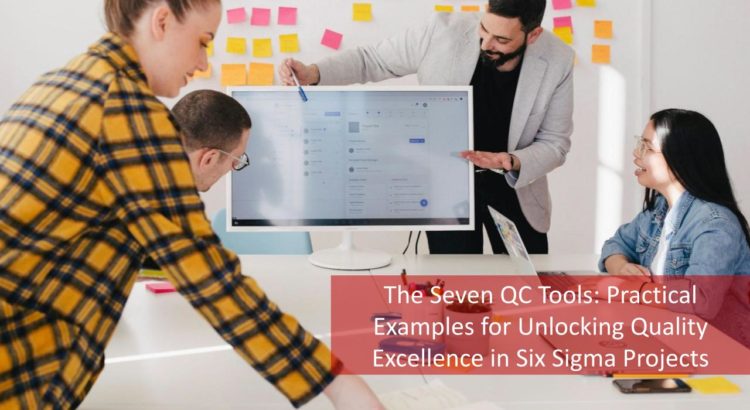In today’s fiercely competitive business environment, delivering high-quality products and services isn’t just a strategic advantage—it’s essential for survival. Organizations are constantly seeking methodologies to enhance quality, reduce waste, and exceed customer expectations. Six Sigma, a disciplined, data-driven approach for eliminating defects and improving processes, has emerged as a vital methodology in this quest. At the heart of Six Sigma are the Seven Quality Control (QC) Tools, foundational techniques that enable teams to identify, analyze, and solve quality-related problems efficiently.
- Enroll in our training and get Lean Six Sigma Green Belt Certification now!
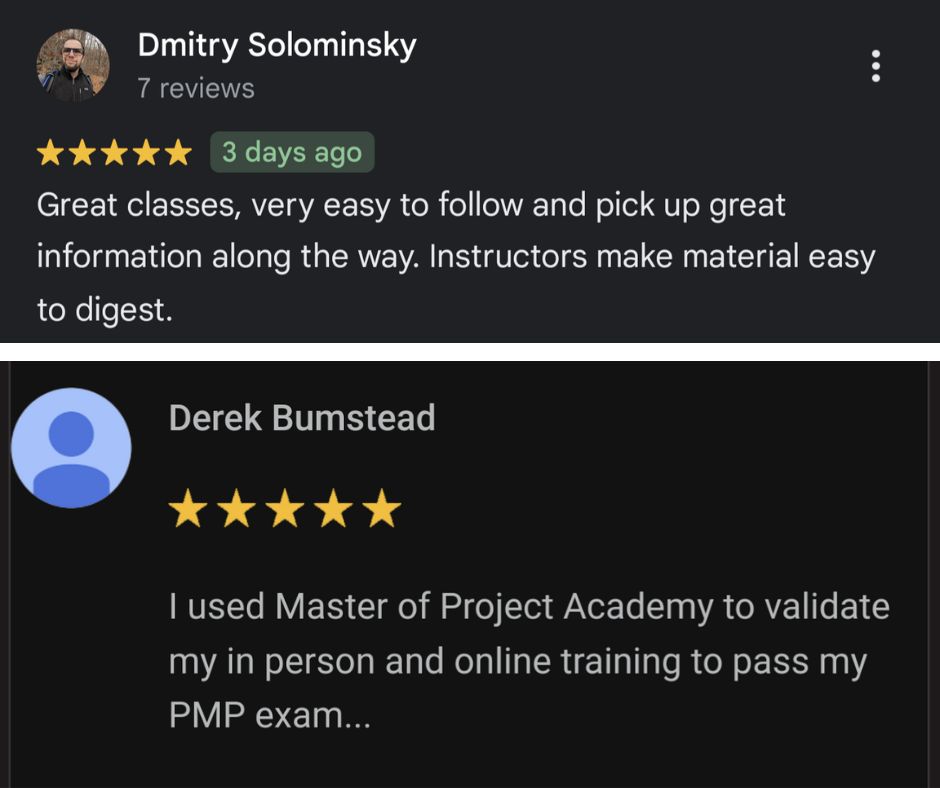
This comprehensive guide dives deep into the Seven QC Tools, providing not just theoretical understanding but also practical insights, real-world examples, and relatable scenarios. Whether you’re a quality management professional, a Six Sigma practitioner, or someone keen to improve organizational processes, this article offers valuable knowledge to elevate your quality improvement initiatives.
Table of Contents
- Introduction to the Seven QC Tools
- Tool 1: Cause-and-Effect Diagram (Fishbone Diagram)
- Tool 2: Check Sheets
- Tool 3: Control Charts
- Tool 4: Histograms
- Tool 5: Pareto Charts
- Tool 6: Scatter Diagrams
- Tool 7: Flowcharts
- Integrating the QC Tools in Six Sigma Projects
- Best Practices, Tips, and Real-World Applications
- Conclusion
1. Introduction to the Seven QC Tools
The Genesis of the QC Tools
The Seven QC Tools were popularized by Dr. Kaoru Ishikawa, a prominent Japanese quality guru, who believed that 90% of quality-related problems could be solved using these basic tools. Rooted in statistical techniques, these tools are designed for simplicity and effectiveness, making them accessible to all levels within an organization.
- Read more about the 7 QC Tools for Successful Six Sigma Projects
Why Are They Essential?
- Simplicity: They don’t require advanced statistical knowledge, enabling widespread use.
- Versatility: Applicable across various industries and processes.
- Effectiveness: Proven to identify root causes, monitor processes, and facilitate continuous improvement.
Learn The “Not Top Ten” Trends in Project Management
The Seven QC Tools Overview
- Cause-and-Effect Diagram
- Check Sheets
- Control Charts
- Histograms
- Pareto Charts
- Scatter Diagrams
- Flowcharts
2. Tool 1: Cause-and-Effect Diagram (Fishbone Diagram)
What is it?
The Cause-and-Effect Diagram, also known as the Fishbone Diagram due to its resemblance to a fish’s skeleton, is a visual tool used to systematically identify and present all possible causes of a particular problem.
Why is it important?
- Root Cause Analysis: Moves beyond symptoms to uncover the underlying causes of a problem.
- Team Collaboration: Encourages collective brainstorming, ensuring diverse perspectives.
- Structured Approach: Organizes potential causes into categories for easier analysis.
How to Use It
- Define the Problem (Effect): Clearly articulate the issue you’re addressing. For instance, “Delayed product deliveries.”
- Draw the Main Backbone: A horizontal arrow pointing to the problem statement.
- Identify Major Cause Categories: Common categories are Man, Machine, Method, Materials, Measurement, and Environment (the 6 Ms). Customize these to fit your context.
- Brainstorm Possible Causes: Under each category, list factors that might contribute to the problem. Be exhaustive.
- Analyze Causes: Investigate each potential cause to identify the most probable root causes.
Real-World Example
Scenario: A printing company faces frequent print quality issues, leading to customer complaints.
Application:
- Man: Are operators adequately trained?
- Machine: Are printers maintained properly?
- Method: Is the printing process standardized?
- Materials: Is the ink or paper substandard?
- Measurement: Are quality checks accurate?
- Environment: Is humidity affecting paper quality?
By systematically exploring these categories, the company discovers that inconsistent training (Man) and outdated maintenance schedules (Machine) are the primary culprits.
Making It Relatable
Imagine you’re baking a cake, but it keeps turning out too dry. Using a Fishbone Diagram, you might consider:
- Ingredients (Materials): Is the flour fresh?
- Oven Temperature (Machine): Is your oven calibrated correctly?
- Recipe Steps (Method): Are you mixing ingredients in the right order?
- Baker’s Skill (Man): Are you following the recipe precisely?
- Baking Time (Measurement): Are you baking it for the correct duration?
- Kitchen Conditions (Environment): Is the kitchen too dry or humid?
This approach helps pinpoint the cause—say, overbaking due to a faulty oven thermometer.
3. Tool 2: Check Sheets
What is it?
A Check Sheet is a simple data recording form designed to facilitate the collection and analysis of data. It’s used to gather quantitative or qualitative data in real-time at the location where the data is generated.
Why is it important?
- Systematic Data Collection: Ensures data is gathered consistently and accurately.
- Easy Visualization: Simplifies data interpretation through tally marks or symbols.
- Identifies Patterns: Helps in recognizing trends over time or across different categories.
How to Use It
- Define the Purpose: Decide what you need to measure—defects, errors, occurrences.
- Design the Check Sheet: Include relevant categories, time frames, and spaces for tallying.
- Collect Data: Use the sheet in real-time to record occurrences.
- Analyze Results: Summarize the data to identify patterns or areas needing attention.
Real-World Example
Scenario: A retail store wants to identify the most common reasons for product returns.
Application:
- Categories: Wrong size, defective item, changed mind, better price elsewhere, other.
- Data Collection: Staff use the check sheet to tally each return’s reason over a month.
- Analysis: Results show “wrong size” is the most frequent cause, indicating a need to review sizing charts or offer better in-store fitting services.
Making It Relatable
Think about tracking your personal expenses. You might create a check sheet with categories like Food, Transportation, Entertainment, Bills, and Miscellaneous. By tallying each expense, you can quickly see where most of your money goes and adjust your budget accordingly.
One of the many benefits of our Sandbox Membership is the Skill Shot courses. Enroll in Sandbox now to get access to our Personal Finance Short Course, and more!
4. Tool 3: Control Charts
What is it?
A Control Chart is a statistical tool used to determine if a manufacturing or business process is in a state of control. It plots data over time with a central line for the average, an upper line for the upper control limit, and a lower line for the lower control limit.
Why is it important?
- Process Monitoring: Detects trends, shifts, or any unusual patterns.
- Variation Analysis: Differentiates between common cause (inherent) and special cause (assignable) variations.
- Preventive Action: Enables proactive adjustments before defects occur.
How to Use It
- Select the Process Metric: Choose a measurable attribute relevant to quality.
- Collect Data Over Time: Ensure sufficient data points for statistical validity.
- Calculate Control Limits: Use statistical formulas to determine UCL and LCL.
- Plot the Data: Chart the metric against the control limits.
- Interpret the Chart: Look for points outside control limits or patterns indicating non-random variation.
Real-World Example
Scenario: A call center tracks the average call handling time to maintain service efficiency.
Application:
- Data Collection: Record the duration of calls over several weeks.
- Control Chart Creation: Plot the average handling time with control limits.
- Analysis: A sudden spike above the UCL might indicate a new issue, such as a system slowdown or a complex product launch requiring more customer support.
Making It Relatable
Imagine monitoring your daily step count using a fitness tracker. By plotting your steps over a month, you notice that on weekends your activity drops significantly below your average. Recognizing this pattern helps you plan weekend activities to stay consistent with your fitness goals.
5. Tool 4: Histograms
What is it?
A Histogram is a type of bar chart that represents the frequency distribution of numerical data. It displays data in contiguous (adjacent) intervals, showing how many data points fall into each range.
Why is it important?
- Understanding Distribution: Reveals patterns such as normal distribution, skewness, or bimodality.
- Identifying Outliers: Highlights unusual data points that may affect process performance.
- Process Capability Analysis: Assesses whether the process can meet specification limits.
How to Use It
- Collect Data: Gather quantitative data relevant to the process.
- Determine the Range: Find the minimum and maximum values.
- Choose Intervals (Bins): Divide the range into equal intervals.
- Tally Frequencies: Count the number of data points in each bin.
- Draw the Histogram: Plot bins on the horizontal axis and frequencies on the vertical axis.
Real-World Example
Scenario: A hotel wants to analyze guest check-in times to improve front desk staffing.
Application:
- Data Collection: Record check-in times over several months.
- Histogram Creation: Plot the frequency of check-ins during each hour of the day.
- Analysis: The histogram shows peak check-in times between 3 PM and 6 PM, indicating the need for more staff during these hours.
Making It Relatable
Consider analyzing your commute times to work. By recording your travel time each day and plotting it on a histogram, you might discover that leaving even 10 minutes earlier significantly reduces your average commute due to lower traffic congestion.
6. Tool 5: Pareto Charts
What is it?
A Pareto Chart combines a bar graph and a line graph, where individual values are represented in descending order by bars, and the cumulative total is represented by the line. It is based on the Pareto Principle (80/20 rule), which suggests that roughly 80% of effects come from 20% of causes.
Why is it important?
- Prioritization: Helps focus on the most significant factors affecting quality.
- Resource Allocation: Guides where to allocate time and resources for maximum impact.
- Visual Impact: Clearly displays which issues are most critical.
How to Use It
- Identify Problems or Causes: List defects, errors, or issues.
- Measure Frequencies: Collect data on how often each problem occurs.
- Order Data: Arrange problems from most to least frequent.
- Calculate Cumulative Percentages: Determine the running total percentage for each problem.
- Plot the Chart: Bars represent individual frequencies, and the line shows cumulative percentage.
Real-World Example
Scenario: A smartphone manufacturer experiences a high rate of customer returns.
Application:
- Data Collection: Reasons for returns include battery issues, screen defects, software glitches, and cosmetic damage.
- Pareto Analysis: The chart shows that battery issues and screen defects account for 75% of returns.
- Action: The company focuses on improving battery quality and screen manufacturing processes, significantly reducing returns.
Making It Relatable
Suppose you’re trying to improve your productivity. By listing distractions (social media, email, meetings, phone calls) and tracking how much time you spend on each, a Pareto Chart may reveal that social media accounts for the majority of lost time. Focusing on reducing this distraction can have the most significant impact on your productivity.
7. Tool 6: Scatter Diagrams
What is it?
A Scatter Diagram is a graphical representation that displays the relationship between two numerical variables. It helps determine whether there is a correlation—positive, negative, or none—between them.
Why is it important?
- Correlation Identification: Detects possible relationships between variables.
- Hypothesis Testing: Validates assumptions about cause-and-effect relationships.
- Predictive Insights: Assists in forecasting outcomes based on variable interactions.
How to Use It
- Select Variables: Choose two variables you suspect are related.
- Collect Paired Data: Gather data points where both variables are measured simultaneously.
- Plot Data Points: On a graph, place one variable on the X-axis and the other on the Y-axis.
- Analyze the Plot: Look for patterns indicating correlation.
Real-World Example
Scenario: A restaurant wants to understand the relationship between ambient music volume and customer spending.
Application:
- Data Collection: Record the volume level and average customer spending for each night.
- Scatter Plot Creation: Plot volume levels against spending amounts.
- Analysis: The scatter diagram shows a positive correlation—higher music volume correlates with increased spending, perhaps due to a more energetic atmosphere.
Making It Relatable
If you’re a student, you might plot the number of hours studied against exam scores. A scatter diagram could reveal a positive correlation, confirming that more study time generally leads to higher grades.
8. Tool 7: Flowcharts
What is it?
A Flowchart is a diagram that depicts the sequential steps of a process or system. It uses standardized symbols to represent different types of actions or decisions, providing a visual representation of how a process functions.
Why is it important?
- Process Understanding: Clarifies how a process works in detail.
- Identifying Inefficiencies: Exposes redundancies, bottlenecks, and unnecessary steps.
- Communication Tool: Helps convey complex processes to stakeholders clearly.
How to Use It
- Define the Process Scope: Establish the starting and ending points.
- List All Steps: Break down the process into individual actions and decisions.
- Use Standard Symbols:
- Ovals: Start and end points.
- Rectangles: Process steps or actions.
- Diamonds: Decision points requiring a yes/no or true/false response.
- Arrows: Directional flow.
- Draw the Flowchart: Arrange symbols to reflect the sequence of steps.
- Review and Refine: Validate the flowchart with team members and stakeholders.
Real-World Example
Scenario: An online retailer aims to streamline its order fulfillment process.
Application:
- Flowchart Creation: Map out steps from order placement to delivery, including payment processing, inventory check, packaging, shipping, and delivery confirmation.
- Analysis: Identifies that the inventory check step often delays the process due to manual verification.
- Improvement: Implements an automated inventory management system, reducing delays.
Making It Relatable
Consider planning a vacation. A flowchart can help you organize tasks like selecting a destination, booking flights, reserving accommodations, and planning activities. Visualizing these steps ensures you don’t overlook important details and helps you schedule tasks efficiently.
9. Integrating the QC Tools in Six Sigma Projects
The DMAIC methodology—Define, Measure, Analyze, Improve, and Control—is the backbone of Six Sigma projects. The Seven QC Tools are integral to each phase.
Define Phase
- Flowcharts: Map current processes to understand scope and identify key areas for improvement.
- Check Sheets: Begin collecting baseline data on defects or issues.
Measure Phase
- Histograms: Visualize data distributions to understand process performance.
- Control Charts: Monitor process stability over time.
- Pareto Charts: Identify the most significant problems affecting quality.
Analyze Phase
- Cause-and-Effect Diagrams: Brainstorm potential root causes of defects.
- Scatter Diagrams: Explore correlations between variables to identify cause-and-effect relationships.
Improve Phase
- Flowcharts: Redesign processes to eliminate inefficiencies and incorporate improvements.
- Control Charts: Monitor the impact of changes on process performance.
Control Phase
- Control Charts: Ensure that improvements are sustained over time.
- Check Sheets: Continue data collection for ongoing process monitoring and control.
Case Study: Applying the QC Tools in a Six Sigma Project
Company: A mid-sized automotive parts manufacturer.
Problem: High defect rates in the production of brake pads.
DMAIC Application:
- Define: Use Flowcharts to map the production process and identify where defects occur.
- Measure: Implement Check Sheets to collect data on defects. Use Histograms to understand defect distribution.
- Analyze: Create a Pareto Chart to prioritize the most common defects. Utilize a Cause-and-Effect Diagram to brainstorm root causes. Use Scatter Diagrams to investigate correlations between machine settings and defect rates.
- Improve: Redesign the process flow with updated Flowcharts. Adjust machine settings and retrain staff.
- Control: Deploy Control Charts to monitor defect rates post-improvement. Continue using Check Sheets for data collection.
Result: Defect rates reduced by 60%, leading to cost savings and improved customer satisfaction.
10. Best Practices, Tips, and Real-World Applications
Engage the Entire Team
- Diverse Perspectives: Involve team members from different departments to gain a comprehensive understanding.
- Ownership: Engaging staff fosters a sense of ownership and accountability for quality improvements.
Provide Adequate Training
- Skill Development: Ensure all team members are trained in using the QC tools effectively.
- Continuous Learning: Promote ongoing education to keep skills sharp and updated.
You can contact Master of Project Academy to learn more about our Corporate Team Training programs.
Standardize Processes
- Consistency: Develop standard operating procedures (SOPs) for data collection and analysis.
- Accuracy: Standardization minimizes errors and improves data reliability.
Leverage Technology
- Software Tools: Utilize statistical software and process management tools for more complex analyses.
- Automation: Implement automated data collection where possible to increase efficiency.
Focus on Continuous Improvement
- Iterative Approach: Regularly revisit and refine processes, even after improvements.
- Feedback Loops: Establish mechanisms for ongoing feedback and adjustment.
Real-World Application: Healthcare Industry
Scenario: A hospital faces challenges with patient wait times in the emergency department.
Application of QC Tools:
- Check Sheets: Record patient arrival and service times.
- Histograms: Analyze the distribution of wait times.
- Flowcharts: Map the patient flow from arrival to discharge.
- Cause-and-Effect Diagrams: Identify potential causes of delays (e.g., staffing levels, triage procedures).
- Pareto Charts: Prioritize the most significant factors contributing to long wait times.
- Control Charts: Monitor wait times after implementing improvements.
- Outcome: Reduced average patient wait time by 35%, improving patient satisfaction scores.
Tip: Start Simple
Begin with the tools that are easiest to implement, such as Check Sheets and Flowcharts. As the team gains confidence, incorporate more complex tools like Control Charts and Scatter Diagrams.
11. Conclusion
The Seven QC Tools are not just theoretical concepts but practical instruments that have stood the test of time. They are the building blocks of quality improvement and are as relevant today as they were when first introduced. By mastering these tools, organizations can:
- Enhance Problem-Solving: Identify and eliminate root causes of defects.
- Improve Processes: Streamline operations for efficiency and effectiveness.
- Increase Customer Satisfaction: Deliver higher quality products and services consistently.
- Foster a Quality Culture: Encourage a mindset of continuous improvement across the organization.
Incorporating the Seven QC Tools into Six Sigma projects amplifies their impact, providing a structured approach to quality management. These tools empower teams to make data-driven decisions, reduce variability, and drive performance excellence.
Take the Next Step
Quality improvement is a journey, not a destination. Start by selecting one of the Seven QC Tools and apply it to a current challenge in your organization. Observe the insights gained and build from there. As you become more comfortable, integrate additional tools and techniques. Remember, the key to success lies in consistent application and a willingness to learn and adapt.
Ready to Transform Your Quality Processes?
Embrace the Seven QC Tools in your Six Sigma initiatives and unlock the full potential of your organization’s capabilities. By investing in quality today, you’re securing a competitive edge for tomorrow.
- Enroll now in our Lean Six Sigma Green Belt Certification Training to start your quality improvement journey!