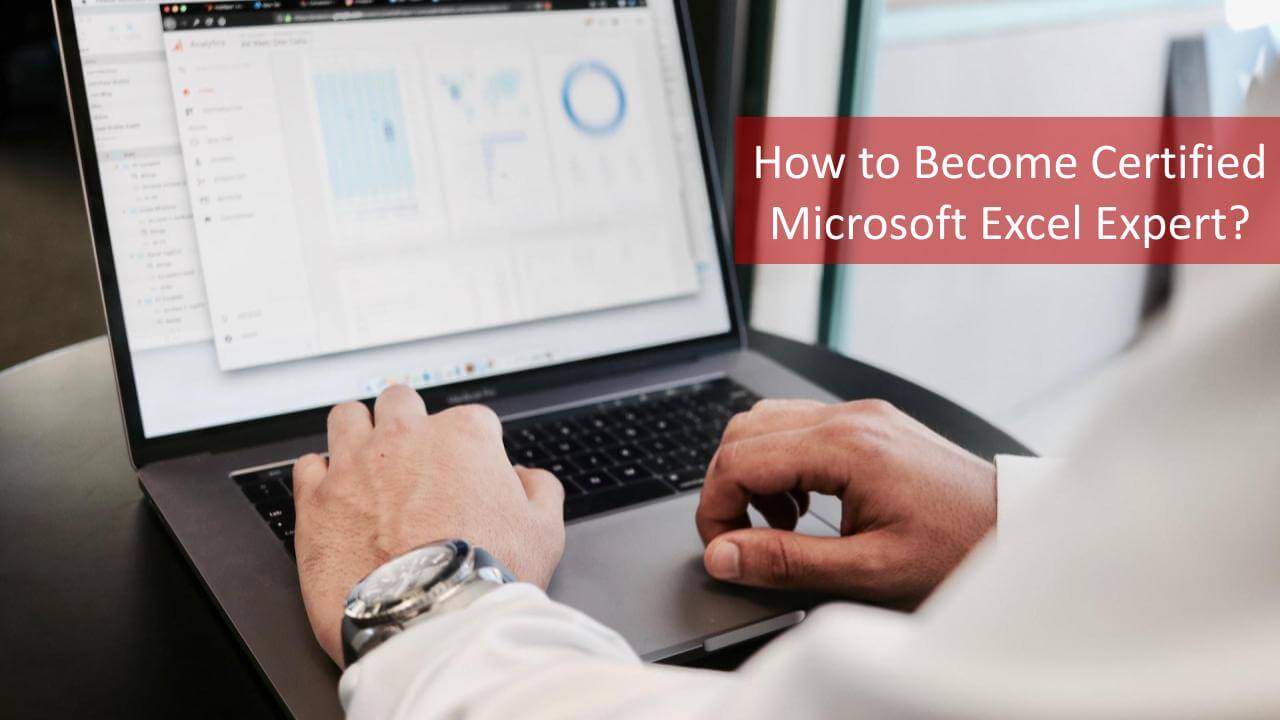MS Excel is a very popular tool that can help you to create graphs, pie charts, pivot tables, etc. It is also very versatile. Because you can use it in different areas of the business, from project management to human resources. Therefore, becoming a certified Microsoft Excel Expert will give you a boost in your career. So in order to help you acquire an MS Excel certification, in this article, we are going to answer the “How to Become Certified Microsoft Excel Expert?” question.
- Check out our other article in which we answer your “Where Can I Take Microsoft Excel Courses?” question.
Why Get Microsoft Excel Certification?
Before answering the “How to Become Certified Microsoft Excel Expert?” question, let’s begin with another one “Why Get Microsoft Excel Certification?”.
Becoming a Microsoft Excel Certified Specialist can show employers and hiring managers that you have the necessary skills to do the job and certainly, will set you apart in the job market. Moreover, depending on the job, having an Excel certification may even be a prerequisite to applying for the position. Certainly, your ability to analyze large-scale data, work with complex workbooks, create pivot tables, and perform logical operations and formulas will differentiate you from a large pool of other candidates. Further, you will position yourself for new opportunities in areas such as data management and big data as well as strengthen your project management toolkit.
Earning the Microsoft Excel certification will not only show your competence in managing Excel operations and complex datasets. But it will also validate that you have made a commitment to study and pass the exam.
- If you are curious about what changes in your career when you earn a PM Certification, you can read our Post-Project Management Certification survey results.

What jobs require Microsoft Excel Certification?
Based on the latest studies, over 80% of jobs require Excel skills and/or proficiency in other Microsoft Office programs. On average, getting Microsoft Excel certified can increase your earning potential by over 10%.
Almost every job position nowadays requires some interaction with Excel, but there are several careers where having an actual certification can make a serious difference. Here is a list of top job positions and their median salaries that require proficiency in Microsoft Excel provided by builtin.com, 2020:
- Project Manager – median salary $102,630
- Program Manager – median salary $145,947
- Operations Manager – median salary $103,019
- Business Analyst – median salary $90,454
- Senior Financial Analyst – median salary $119,858
- Business Development Manager – median salary $143,110
- Accountant – median salary $76,084
- Sales Manager – median salary $150,361
- Production Supervisor- median salary $139,525
- Marketing Manager- median salary $96,575
Being an Excel expert can set you apart in these career fields and can make your resume stand out from the crowd!
- Another popular software from Microsoft is MS Project. Find out more about the options for you to learn MS Project.
How to Become a Microsoft Excel Expert?
The Microsoft Office Specialist in Excel (MOS) certification verifies your ability to create and manage worksheets, work with cell ranges and tables, apply formulas and functions and create charts and other objects. Microsoft Office Specialist Program is the only official Microsoft-recognized certification program for Microsoft Office globally. This program offers two types of certifications:
- Microsoft Excel Associate Certification
- Microsoft Excel Expert Certification
Let’s see what the differences between these two levels of MS Excel Certifications are.
Microsoft Excel Associate Certification
This certification demonstrates competency in the fundamentals of Excel. By earning this certification, you will show proficiency in creating and managing worksheets and workbooks, creating cells and ranges. Also, creating tables, applying formulas and functions, and creating charts and objects. On the exam, you will be asked to create and edit a workbook with multiple sheets and use graphic charts and graphs to represent data visually. You will need to know how to create professional-looking budgets, financial statements, business & performance charts, sales invoices, as well as sort and analyze data.
There are different ways how you can get ready for the exam. Depending on your needs, Master of Project Academy offers different study options to help you pass the Microsoft Excel Associate Certification exam:
- Self-Paced courses
- Live online courses
- Classroom-based training tailored to the individual or the company
Find out more about the Microsoft Excel Training Online.
You can also check out our Free Excel training.
About the Microsoft Office Specialist (MOS): Excel Associate Exam
After the course, you will be able to schedule the exam online or in an authorized testing center. Furthermore, Master of Project Academy will provide additional resources such as mock exams and other documents.
This exam’s name is Microsoft Office Specialist (MOS): Excel Associate. You will need to answer 18 questions, and each question has two parts. The duration of the exam is 60 minutes. During the exam you will be tested on the level of proficiency of the following Excel skills:
- Manage worksheets and workbooks – You will need to show knowledge on how to import data, navigate, format, customize and modify worksheets and workbooks
- How to manage data cells and ranges – You should be able to manipulate data, format cells and ranges, summarize visual data
- Manage table and table data – You should have skills to create, format, modify and filter table data
- Perform operations using formulas and functions – You should be able to show that you know how to insert references, calculate the date, format, and modify text
- Manage charts – You will need to show skills to create, modify and format charts
Microsoft Excel Expert Certification
This certification establishes your competency in creating, managing, and distributing professional spreadsheets that can be used in various situations and for specialized purposes. The exam will test your ability to customize Excel operations to meet project needs and to enhance productivity.
At the exam, you will be tested on the application of custom business templates, multiple-axis financial charts, tables, and inventory schedules. The exam will verify your hands-on experience and your Excel competency at an industry expert level.
Depending on your needs, Master of Project Academy offers different study options to help you pass the Microsoft Excel Expert Certification exam:
- Self-Paced courses
- Live online courses
- Classroom-based training tailored to the individual or the company
Find out more about the Microsoft Excel Training Advanced training.
Or, you can opt for our MS Excel training bundle in which you can find both Foundation & Advanced trainings.
About the Microsoft Office Specialist (MOS): Excel Expert Exam
After the course, you will be able to schedule the exam online or in an authorized testing center. Furthermore, Master of Project Academy will provide additional resources such as mock exams and other documents.
The exam’s name is Microsoft Office Specialist (MOS): Excel Expert. You will need to answer 24 questions, and each question has two parts. The duration of the exam is 60 minutes. During the exam you will be tested on the level of proficiency of the following Excel skills:
- Manage workbook options and settings – You will need to know how to prepare and manage workbooks.
- Manage and format data – You should be able to format and validate data, apply advanced conditional formatting and filtering.
- Create advanced formulas and macros – You should know how to execute logical operations and apply formulas, use advanced data, and time functions, perform data analysis, create, and modify simple macros.
- Manage advanced charts and tables – You will need to know how to create and modify advanced charts, Pivot Tables, and Pivot Charts.
Before taking the certification exam, you should be confident with all the Excel functions and operations and should attempt a few mock exams.
During the exam, the help (F1) key is disabled, therefore you should rely on your accumulated knowledge to complete the exam questions and scenarios. This practical approach is unlike some other certifications which use a series of multiple-choice questions to assess your skills. So, to get certified, you need to prove that you can complete tasks in Excel independently.

Conclusion: How to Become a Certified Microsoft Excel Expert?
Getting a Microsoft Excel Certification will certainly help you advance in your career. Moreover, this accreditation will help you establish your technical skills. It will also help you to get recognized by one of the most valuable companies in the world, Microsoft. Therefore, Microsoft Excel is a globally recognized certification that showcases your proficiency in working with the Microsoft Excel platform. Earning the Microsoft Excel Associate or Microsoft Excel Expert Certificate will set you apart from your peers and you will have a valuable certification that will support you next time when you ask for a better pay and salary increase.
So, don’t delay! Take this next important step in your career and improve your knowledge by taking Microsoft Excel training courses that will help you earn the valuable Microsoft Office Excel Certification.